Choose to restrict certain memberships from displaying in your directory.
*Please note that this feature is not available for multi-chapter networks*
By default, all active membership types are displayed in your directories. However you may now select which memberships plan types are displayed, while choosing to hide others from the directories.
Choose each membership type you wish to hide directly from your admin panel. All members of that plan that have already registered will be hidden as well as any new members which sign-up. Once a membership plan is hidden, all members of these plans will be hidden from the Individual, Company, and Map Directories.
- Admin Panel > Settings > Apps > Directory > Plans Hidden from Directory
Example: If you use a membership plan to act as an application plan, you may not want these pending members to display on your directories. You can now easily restrict all of these users from displaying.
Example: If you provide a directory listing as a membership benefit in a certain plan, you may now restrict members of all other plans from displaying in your directories, only displaying those that have purchased the benefit.
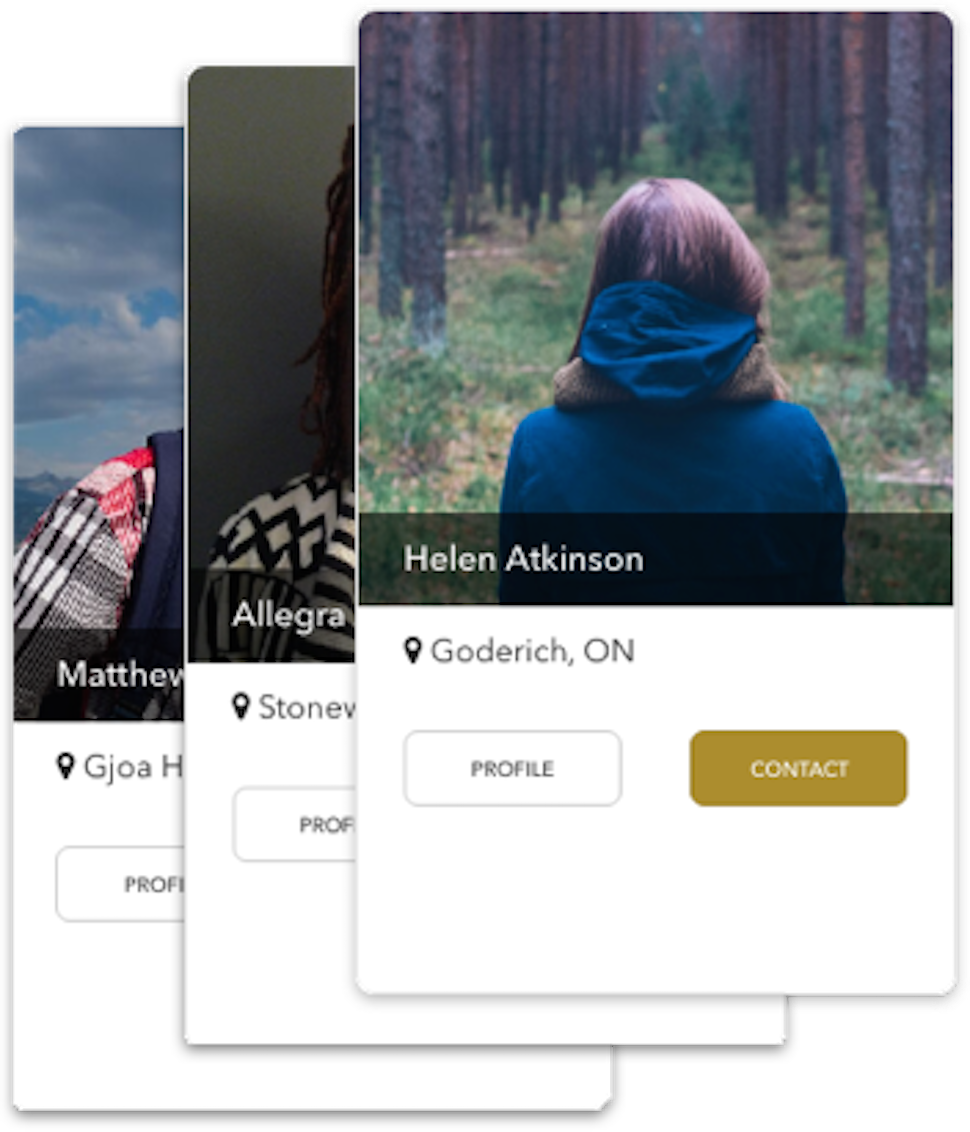

Comments
0 comments
Please sign in to leave a comment.