An individual or company’s Privacy setting can determine whether or not they display in your directory. Log in to your admin panel and navigate to Manage > People or Manage > Organizations to find the profile you wish to edit. Click on their name, and select the Privacy tab to reveal the following options:
- Open: This member will be shown in the public directory.
- Members Only: This member will be visible to members and administrators, but will be hidden from non-active members.
- Private: This member is hidden from other members, and only visible to administrative users.
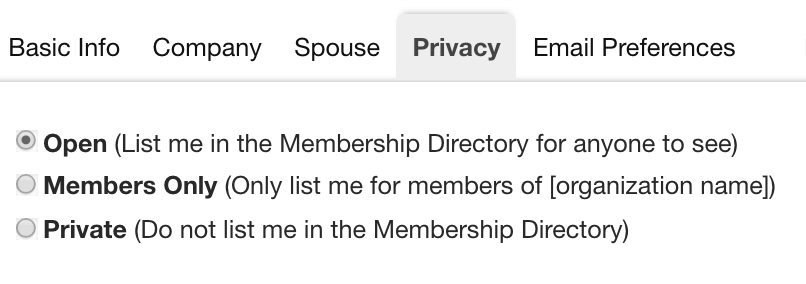
Comments
0 comments
Please sign in to leave a comment.