When a member has made a donation to one of your campaigns, their total amount donated will appear in their Account Details, along with a link to download a tax receipt.
A member can login and use the dropdown menu under their name to access Account Details.
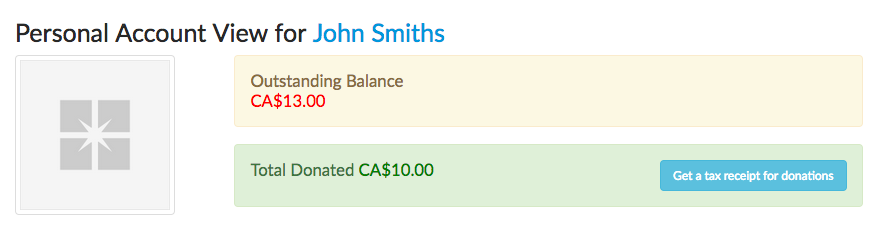
The member can choose the year for their tax receipt:
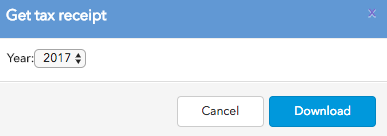
A PDF tax receipt will download to the member's computer for printing.
How do I edit the tax receipt?
By default, SilkStart adds a link to a list of charities registered with the Canadian Revenue Agency. If this does not apply to your organization, navigate to Settings > Apps > Campaigns or Settings > Apps > Donation in your admin panel and check the box to "Disable CRA text on receipts".

Comments
0 comments
Please sign in to leave a comment.