When you are setting up a donation campaign in SilkStart, you can control the options donors have for payment frequency. This option is only available if your network uses Stripe as the payment gateway.
While creating your campaign, simply select the frequencies you wish to offer for payment. If this is your first time setting up a campaign, see this article!
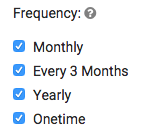
For example, if all frequencies are selected (like in the photo above), and the donor selects an amount of $100, they will be presented with the following options:
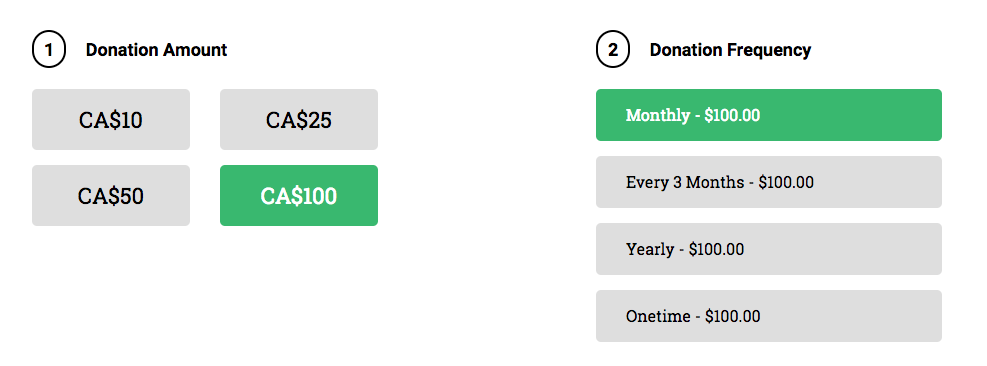
Notes:
- Admins may not set up a recurring donation on behalf of a member.
- Admins can view a member's recurring donation details in their profile under Details > Recurring Billing
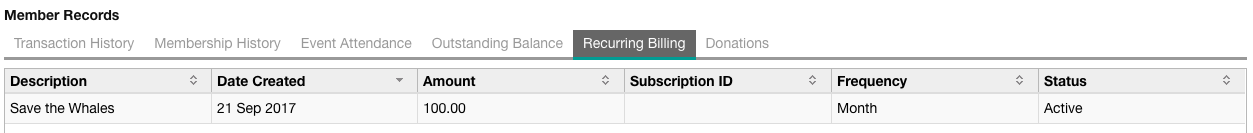
How does a member cancel their recurring donation?
The member may cancel their recurring donation at any time by logging into their profile and choosing Account Details from the menu under their name in the top-right corner. Under the Donations tab, they may click "Cancel Recurring Donation".
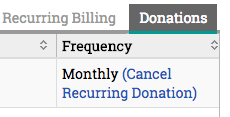

Comments
0 comments
Please sign in to leave a comment.