SilkStart highly recommends using strong password settings for your account. Passwords should contain a minimum of 8 characters, using a mix of uppercase and lowercase letters, numbers, and special characters. Password length is typically a more important factor for security than password complexity.
As an admin, you will be able to set the minimum password requirements for your members.
To modify password requirements:
- Log in to your admin panel
- Navigate to Site > Website Settings > Password Requirements
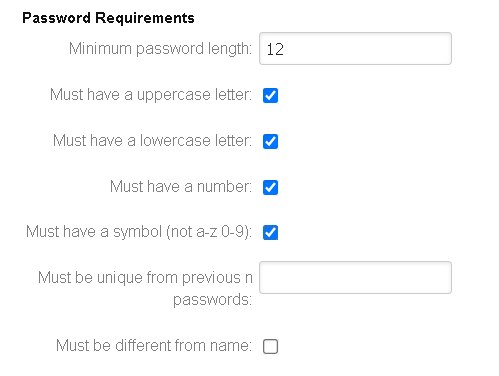
- Select and modify the requirements you wish to implement on your website.
NOTE: Existing users will not be asked to update their password to meet the new password requirements until they reset their current password.
If you want to change or recover your password, you can do so by following these instructions: How do I change or recover my password?

Comments
0 comments
Please sign in to leave a comment.