Once a user has made a donation through your website (either for the first time or as part of a recurring cycle), a notification may be sent to confirm their contribution. After every donation, site administrators will also be notified.
Each notification can be turned on/off, or customized to your liking:
- Log in to your admin panel and navigate to Communicate > Automated Emails.
- Locate the "Donation" section.
- Click on your notification of choice to edit.
- Save any changes. To learn more about editing configurable notifications, see this article.
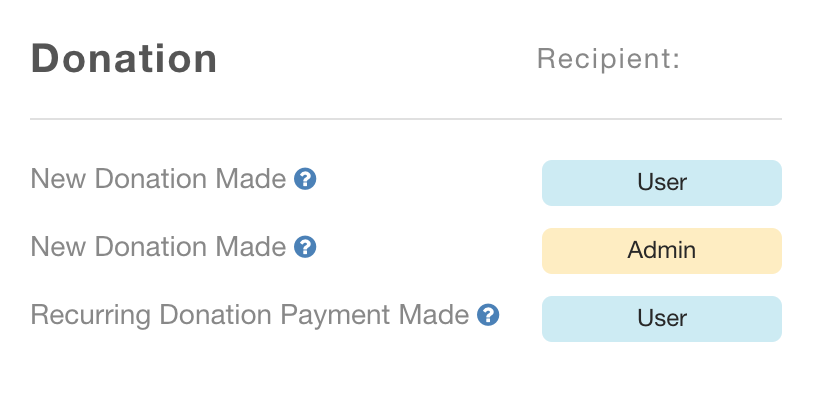
Notification to donors/members:
1) New Donation Made
This notification gets sent to users when they make a donation.
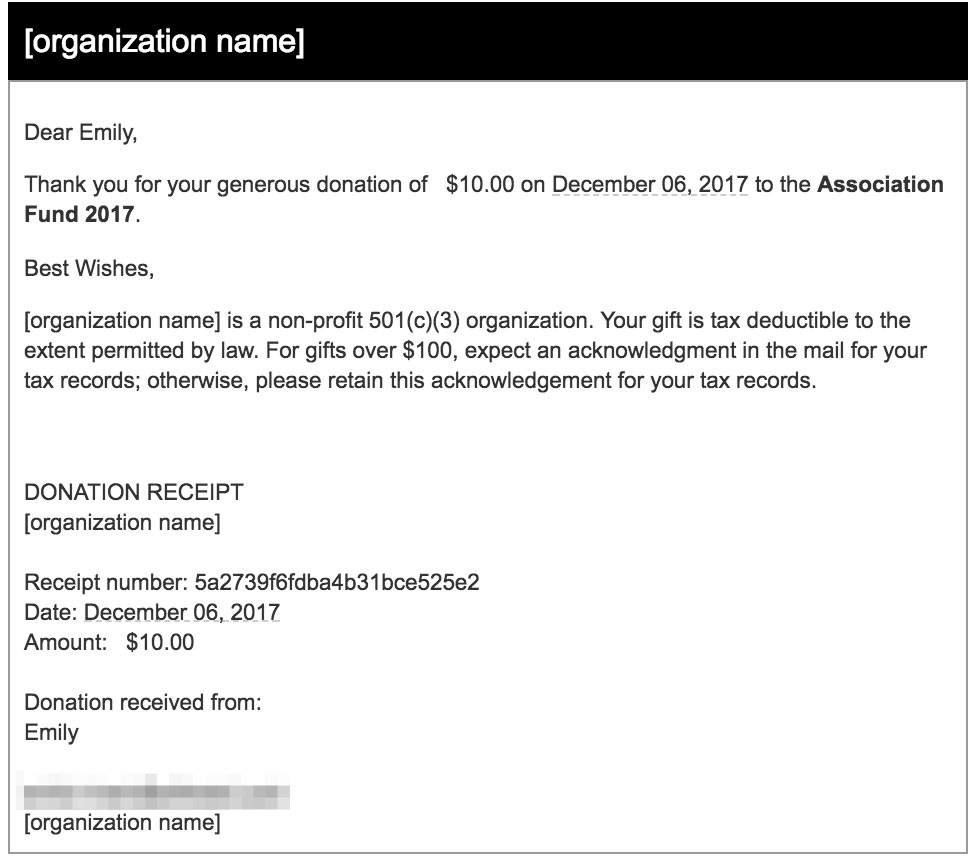
2) Recurring Donation Payment Made
This notification gets sent to users when a recurring donation payment is completed successfully.
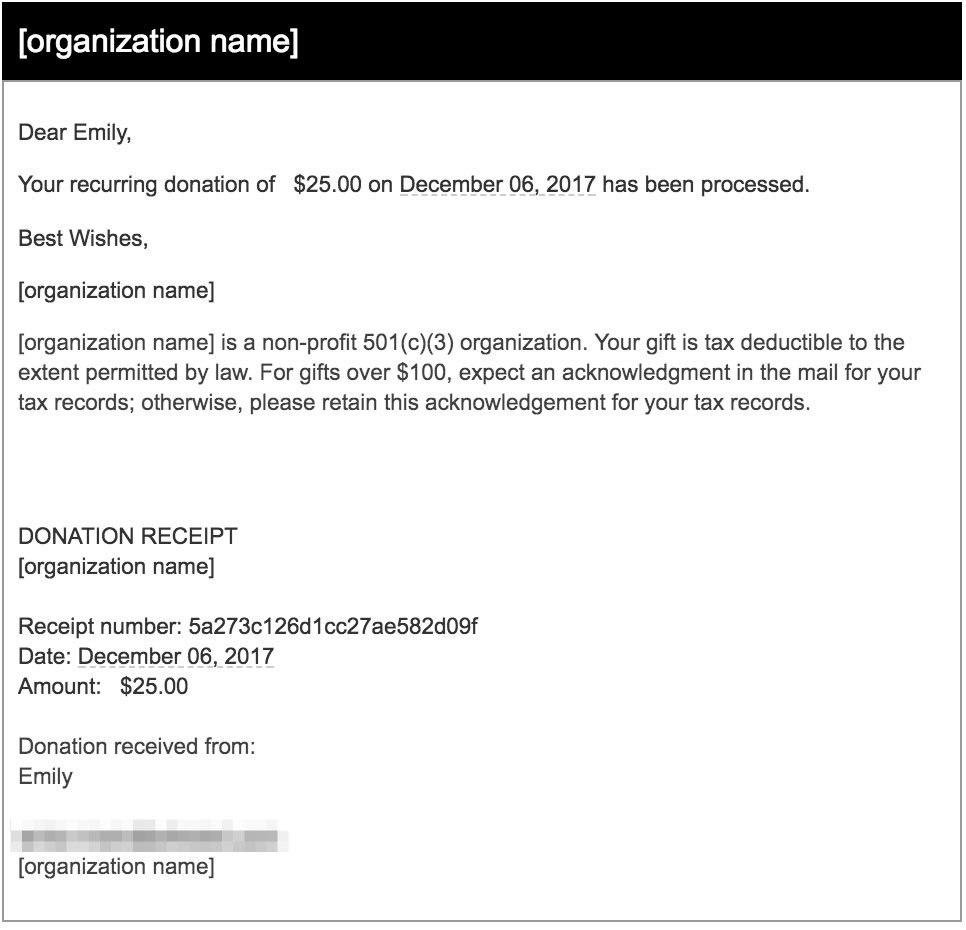
Notifications to admins:
1) New Donation Made
This notification gets sent to administrators when a donation is made.

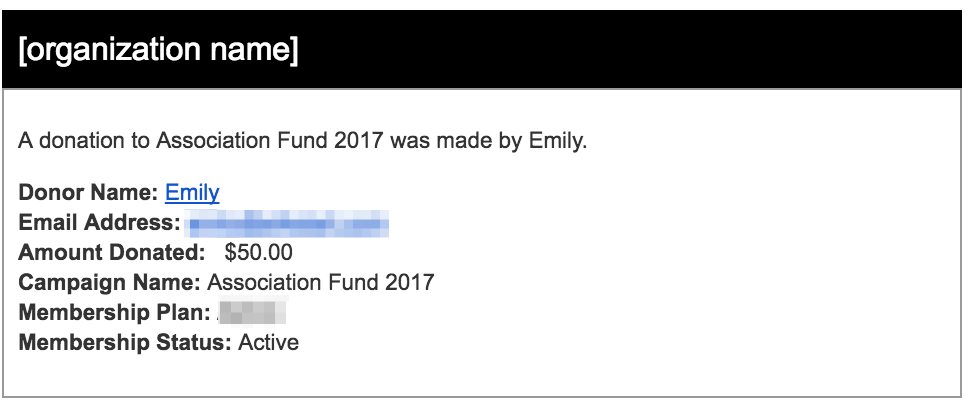
Comments
0 comments
Please sign in to leave a comment.