Create an event report to track usage of coupons and discount codes that you have created for event registrations. To learn how to create discount codes, see this article.
- Log in to your admin panel and navigate to Manage > Reports
- Select 'Create Report' in the top right.
- Select 'Detailed Event Report' under the 'Events' heading.
- Choose your event by typing its name into the new field.
- Drag and drop 'Discount Codes' from the column on the left into the report table.
- Add a filter for 'Discount Codes' to narrow your results:
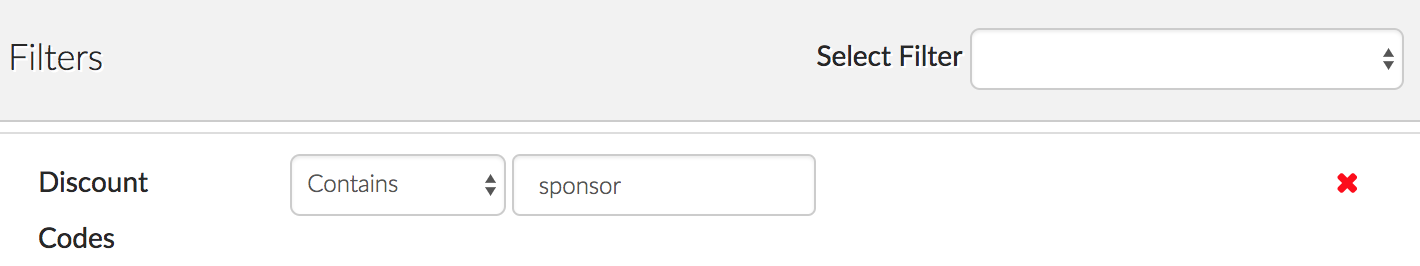
Comments
0 comments
Please sign in to leave a comment.