What is LinkedIn?
LinkedIn is a professional social network. Members connect with their professional contacts to extend their networks, promote their businesses, and share news.
How do members use LinkedIn to update their SilkStart accounts?
Your SilkStart members are all invited to complete their personal profile, including providing professional information and contact information. To make this easier, members can choose to allow SilkStart to copy their professional information from their LinkedIn account to their personal profile.
Members can do this when they first sign up in SilkStart, or at any point afterwards. While logged in to SilkStart, members click on their user options, and then on Edit My Profile. At the bottom of this page is a link to sync your account with your LinkedIn account info.
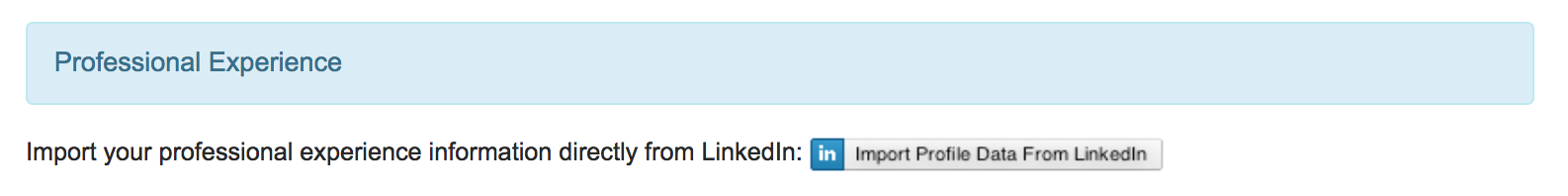
How do I set this up on my SilkStart site?
There are no extra steps that admins need to take to allow their members to connect through LinkedIn.
How do members update their SilkStart profile with new LinkedIn information?
If a member makes changes to their LinkedIn profile, they can easily update their SilkStart profile to reflect these changes. When editing their SilkStart profile, members can use the Update from LinkedIn button in the Professional Experience section of their profile to pull new information from LinkedIn.
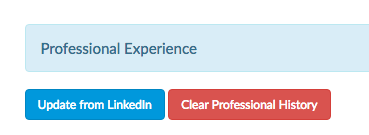
What information gets copied to the member's SilkStart profile?
Connecting LinkedIn will update a member's SilkStart profile with their LinkedIn profile picture, personal overview (pulled from their LinkedIn Summary) and professional experience. This will overwrite any existing data in these areas on their SilkStart profile.
Please note that members must save their SilkStart profiles before importing or updating data from LinkedIn. Any unsaved changes will be lost.

Comments
0 comments
Please sign in to leave a comment.