Record complimentary ($0) payments through your SilkStart admin panel. A corresponding invoice and transaction of $0 will be created and an All Transactions report can be run to consolidate these types of transactions.
How do I record a complimentary payment?
When entering a payment in the admin panel, you will be prompted to select a payment method after the "Payee" and "Paying for?" steps are completed.
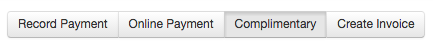
Additionally, you can enter a "Memo" before finalizing the transaction. This will appear on the invoice as the description for "Fee Waived". If no memo is entered, this description box will be left blank.
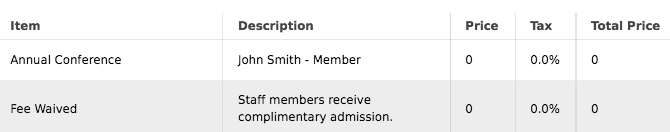
Report on Complimentary Transactions
- In the admin panel, navigate to Manage > Manage Reports
- Create a new All Transactions report
- Select the Payment Method filter and set to "Contains: Complimentary"
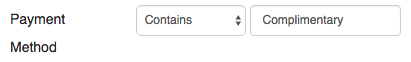

Comments
0 comments
Please sign in to leave a comment.