SilkStart allows you to add additional administrators to help manage your members.
Administrators have access to the entirety of your admin panel, which includes permission to read, change, export, and delete any data on your website. Please keep this in mind when granting admin status.
*For multi-chapters, an admin added at the parent level of your site will be granted universal admin access. Visit the user's profile in the admin panel of your chapter's subdomain to grant chapter-specific admin status.
If the admin is not already in your database:
- Log in to your Admin Panel
- Navigate to Manage > People
- Click "Add Person"
- Enter a name and email address, plus any other additional information
- Click "Create"
- Click "Make Admin" from the row of buttons along the top of the profile
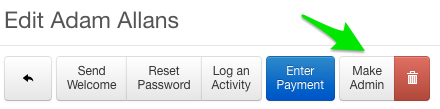
If the admin is already in your database:
- Navigate to the user's profile in your Admin Panel
- Click "Make Admin" from the row of buttons along the top of the profile
How to revoke admin status:
- Navigate to the user's profile in your Admin Panel
- Click "Revoke Admin" from the row of buttons along the top of the profile
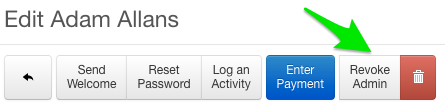

Comments
0 comments
Please sign in to leave a comment.