Use SilkStart's blogs tool to create a stream of dated posts to highlight achievements, topics your members find interesting, or other information. Your blog is ready at any time for you to begin posting at yoursite.silkstart.com/blogs.
Do you already have an external blog with Tumblr or Wordpress? When clients make the switch to SilkStart blogs, they typically choose to transfer over the last ten blog posts and backdate them. With a healthy amount of historical content, you can start posting with SilkStart!
Step 1: Enable Blogs
In your admin panel, navigate to Settings > Apps > Blogs and ensure that blogs are "enabled".
This is also where you can choose your blog post sorting. Sort blogs Alphabetically, by Recently Created, or by Popular/Last Updated.
Step 2: Create Content
Visit yoursite.silkstart.com/blogs to begin writing new content.
- Click on New Blog Post
- Enter a title and content
- Select a date
- Choose to post as yourself, or on behalf of another member
- Choose to feature the post (will display at top of listings), and whether to allow comments
- Save as Draft of Publish
FAQ - Can I categorize my blogs?
The blogs tool does not support post categorization, but this can be done with our Articles tool! See this article to learn how to separate your articles by category.
Sample Blog Post
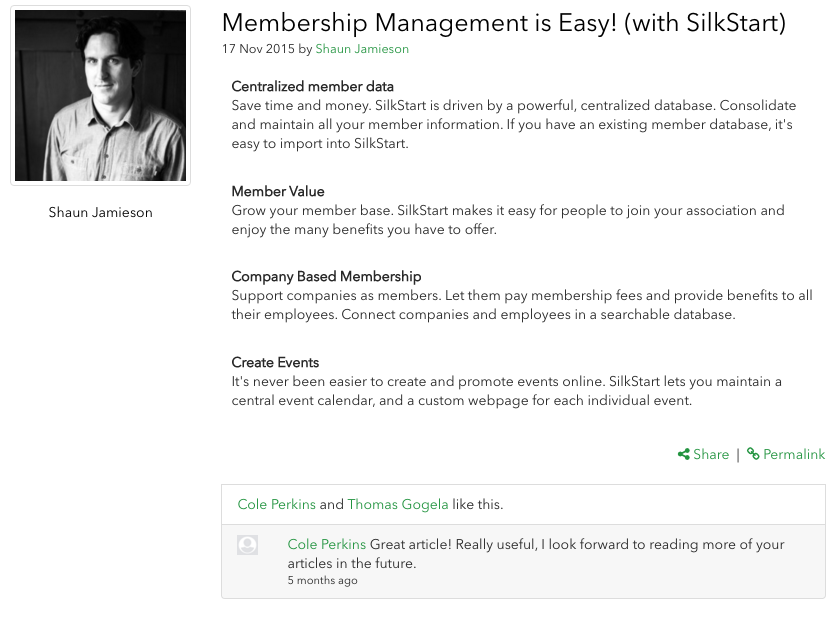

Comments
0 comments
Please sign in to leave a comment.