If your association offers company plans, you may have organizations listed in your database as contacts that are ready to become active.
If you would like the member to complete payment/signup online:
- Navigate to the company's profile in the admin panel (Manage > Organizations).
- Add an employee to that company if there isn't one already - make sure this employee is the Company Admin, Billing Person, and Primary Contact. This employee may add multiple company admins later, but it is important to have a Billing Person. By default, the first employee ever added to a company becomes the billing person.
- While you are adding the employee, check the box to Send Welcome Message to grant them site access (pictured below). This will send them an email saying "Your account has been created. Your username is: ______, and we generated the following password for you: _______. "
If the employee was already a contact in your system, you can "Add Existing Person" instead, and use the Send Welcome button when viewing their profile in the admin panel. This will send them a link to log in and change their password.
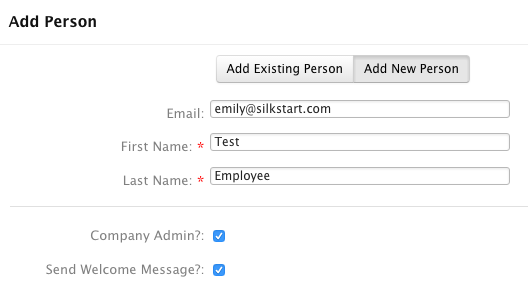
- Once the employee has logged in to your site, they will see the "You have not chosen a membership plan" banner along the top of their page, and they will still be treated as a non-member at this point. They can use the link in that reminder banner to choose a plan for their company, and complete the regular payment/enrolment flow to activate their profile.
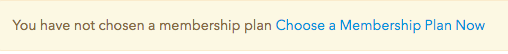
If you would like to manually enter payment for the member:
- Follow steps 1 through 3 outlined above. At this point, the member and their company are still Inactive.
- When you receive payment from the company via cheque or other method, go to the company's profile (Manage > Organizations) and click Enter Payment. Select the appropriate membership plan and adjust the expiry date if needed.
- Record the payment using the method of your choice (cheque, etc). You can send them a receipt if you would like. This will also send them a plan confirmation email, granting them full member access to your site.

Comments
0 comments
Please sign in to leave a comment.