By default, members in your database can have one of three privacy settings:
- Open (visible to members of the public)
- Members-Only (visible to active members)
- Private (not visible in the directory)
You may limit the options that your members can select:
- Log in to your admin panel
- Navigate to Settings > Apps > Directory
- Make your selection(s) from the Displayed Privacy Settings checkboxes:
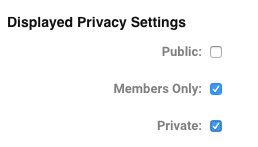
- Save your changes.
If you add the Privacy step to your customized enrolment flow, only your chosen options will display for selection. When a user edits their privacy settings within their profile, they will only see these options.
If you decide to not offer the Privacy step in your enrolment flow, you can set the default privacy setting for new members in your network.
Note that this limits the privacy options for individual members only, and not companies.

Comments
2 comments
The instructions for configuring privacy options are incorrect. I don't show this on my screen:
Displayed Privacy Settings checkboxes:
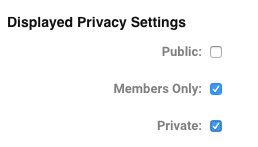
Hi Kate! Thanks for the correction - we recently moved this configuration to reside with the settings for your Directory application, and I've updated the article. Please navigate to Settings > Apps > Directory to find the options for "Displayed Privacy Settings".
Please sign in to leave a comment.