On user profiles in your member directory, each member's city, province/state and country will display for quick reference. As an admin, you can decide whether the Home or Work address is shown. By default, data from the Home address will be used. To change your preference:
- Log in to your admin panel
- Navigate to Settings > Apps > Directory
- Under "Individuals", select your preference from the dropdown titled "Address to display"
- Save your changes
The address type chosen will be the one shown on users displayed in the directory. If a user does not have any info entered for the chosen address type, then no address information will be shown for that user.
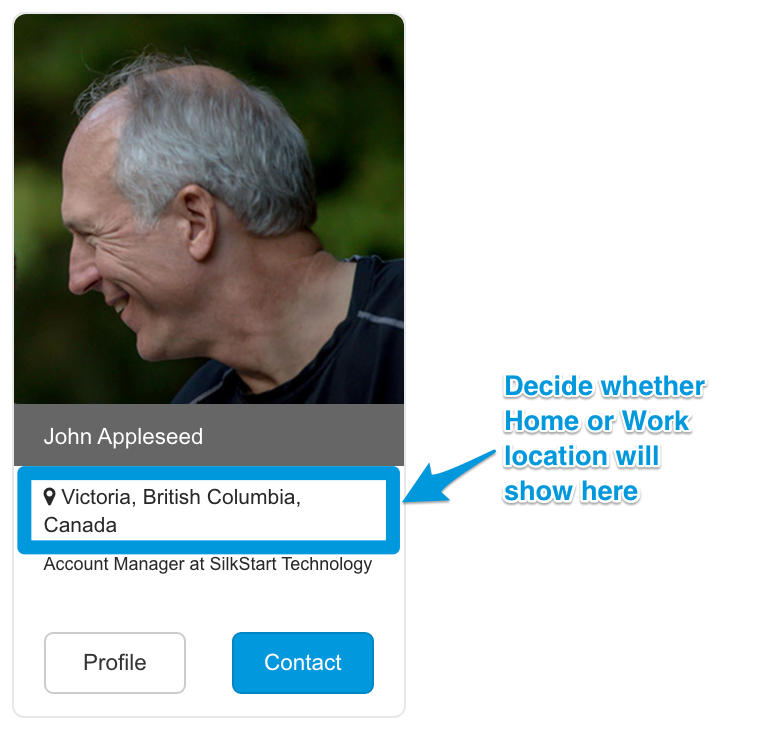

Comments
0 comments
Please sign in to leave a comment.