Use SilkStart software to manage all of your questions in one place. Instead of corresponding via email, view the status of your requests, submit replies, and see inquiries you are copied on through our support portal.
- Visit https://silkstartsupport.zendesk.com/hc/en-us
- Click 'Sign In' from the top right-hand corner. Please note that this login information is different than the credentials used to log in to your SilkStart website.
- In the popup that appears, click 'Get a password' if you have emailed SilkStart Support before. If you have never contacted SilkStart Support before, click the link to Sign Up instead and skip steps 4 and 5.
- Enter your email address that was used to contact SilkStart Support
- Check your email for a password reset link and follow the instructions to log in:
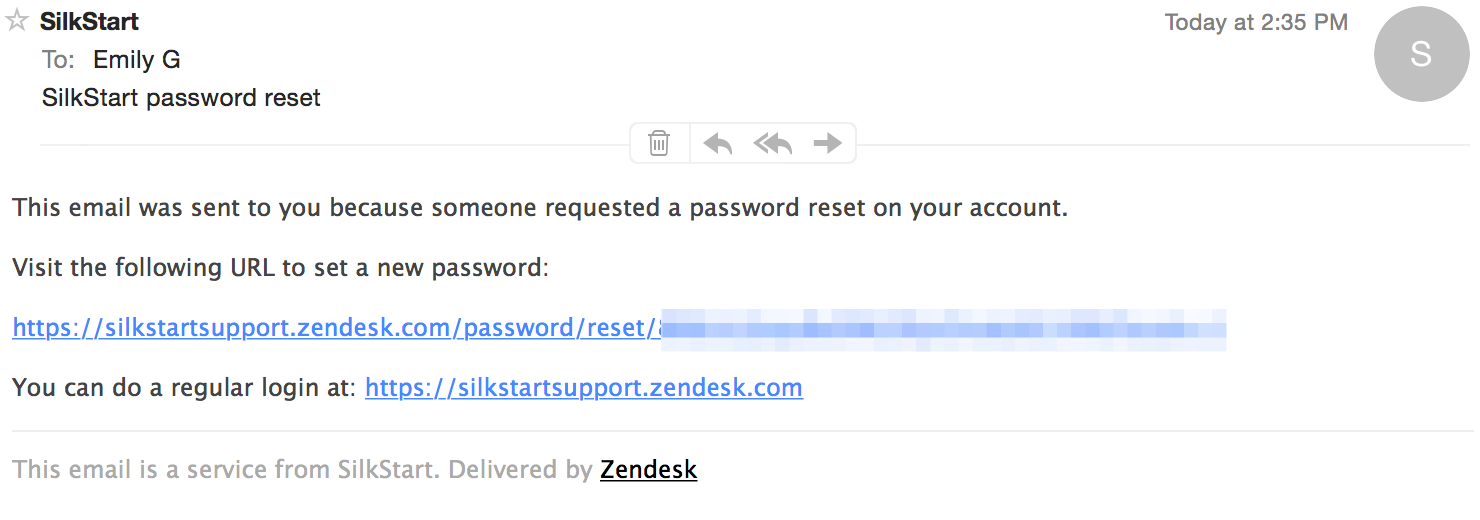
Once you are signed in, access the menu under your name in the top right-hand corner of the page.
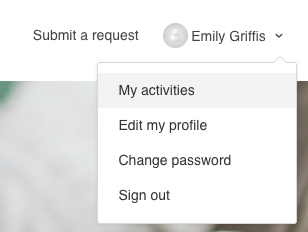
My Activities will show you all of your past support requests, and the status of each. Here you can also view requests you were cc'd on. Click into a conversation to reply, or create a follow-up. Even sort all of your historical requests by their current status.
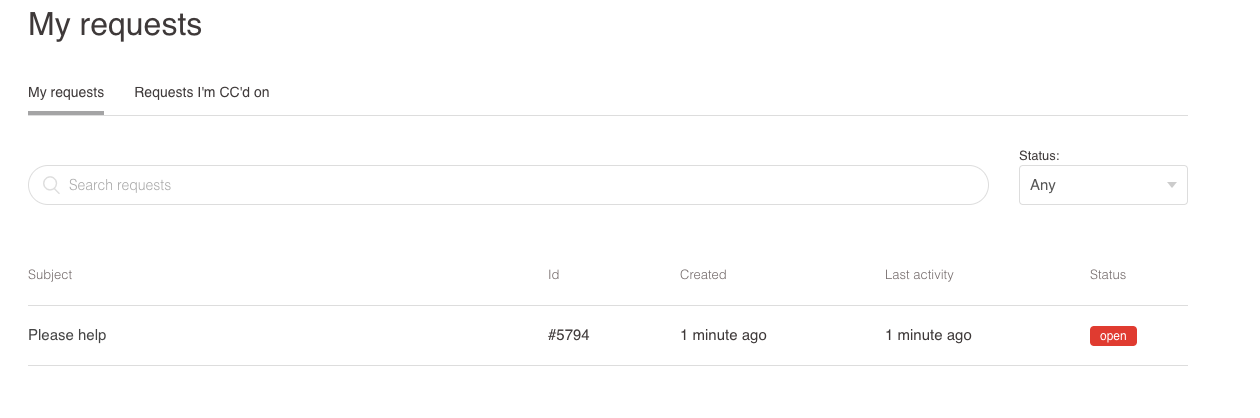

Comments
0 comments
Please sign in to leave a comment.