Use SilkStart's Attendee Lists to check in members to your event and record who was in attendance.
When you are viewing your event, use the Settings gear wheel to open the Attendee List. Use the checkboxes in the Attended column to mark who has checked in on the day of. Your changes will be saved for the next time you open the Attendee List or download the report as a .csv.
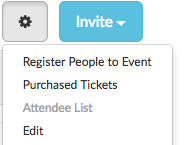
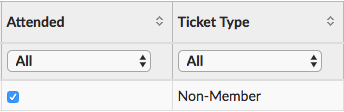

Comments
0 comments
Please sign in to leave a comment.