In your website's Directory, company profiles will display their employees by default. Follow the steps below to hide the "Employees" section from all company profiles in the directory.
- Log in to your admin panel
- Navigate to Settings > Apps > Companies
- Look for the "Employee privacy settings" from the drop-down menu select "Only visible to admins"
- Save your changes
Note that this change will affect all company profiles on your site.
Company profile with employees:
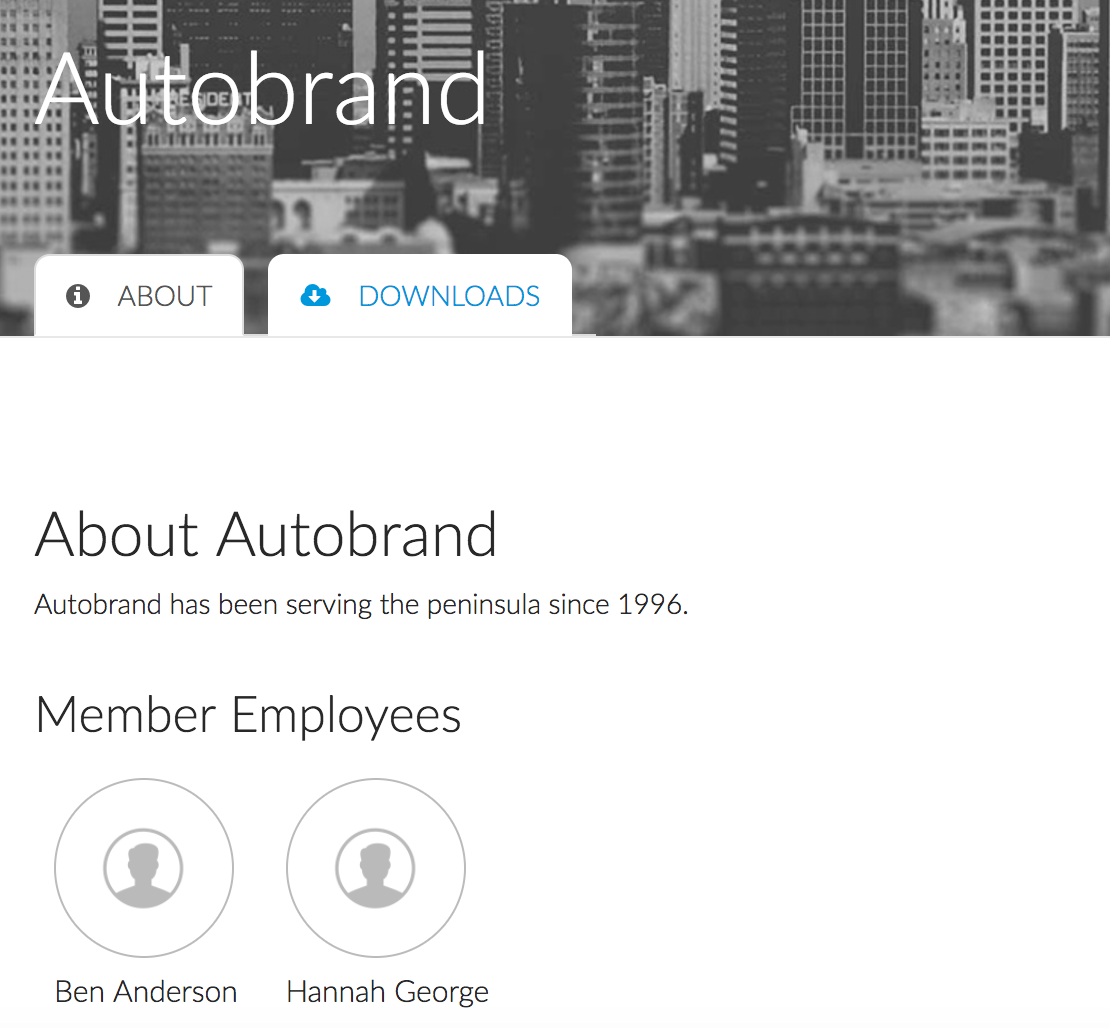
Company profile without employees:
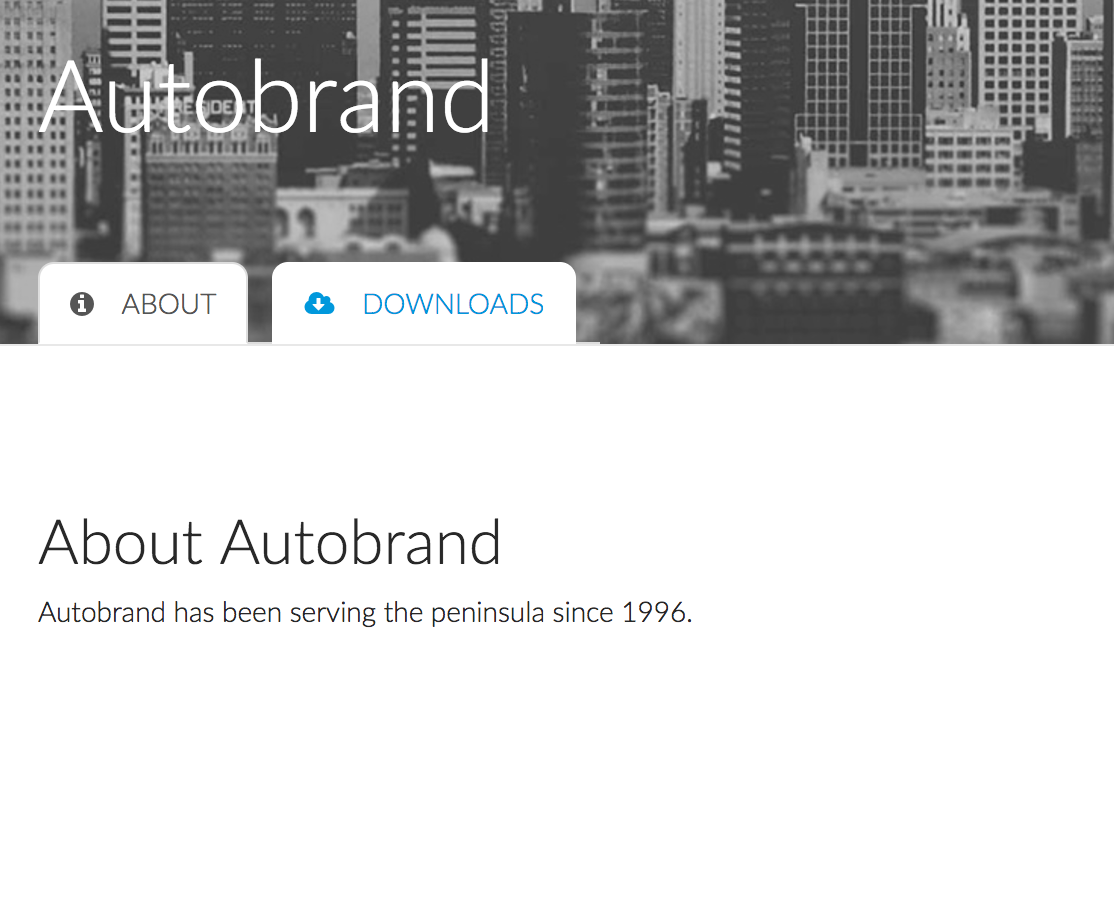

Comments
0 comments
Please sign in to leave a comment.