You can easily change or recover your SilkStart password at any time. The instructions below can also be sent to your members to help them change or recover their login credentials:
To change your password:
- Log into your account through your site's homepage
- Once successfully logged in, click on your name (in the top right-hand corner of your website) to reveal a drop-down menu
- Click on 'Settings' and navigate to the 'Change Password' tab
- To successfully change your password, you will be asked to enter your current password and create a new one that meets the security requirements
- Click on 'Set Password' to save your new password
To recover your password:
- Go to your website's homepage
- Click on the 'Login' button and look for the 'Forgot your password?' link
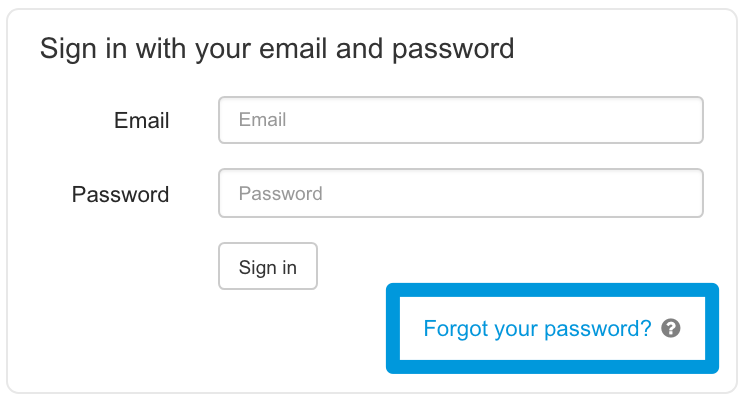
- You will be asked to enter the email address used for your account
- You will receive an email with instructions on how to reset your password
Once the password reset email is sent, you will have 48 hours to reset your password before their password link expires.
Comments
0 comments
Please sign in to leave a comment.