Create 'Open Registration' Events so that people can register for ticketed events without the need to create an an account or login to their existing account.
- While editing your event, scroll down to the section for “Attendance”
- Select the option for 'Allow Registration Without Account'
- Ensure that one of the tickets you offer for your event is available to non-members*
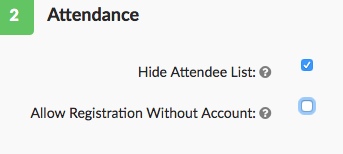
*Ensure that at least one ticket type is available to non-members, as member-only tickets always required a login. This can be managed under the Settings for each ticket type.
If you would like to pre-select the Open Registration option for all of your network's new events, navigate to your admin panel and under Settings > Apps > Events, check the box that reads "Check Allow Registration Without Account by default."
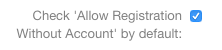
Comments
0 comments
Please sign in to leave a comment.