Grouping data helps you generate quick statistical information by collecting rows that share a common trait.
Groups can be combined with filters to produce highly specified reports.
All reports, including custom and pre-formatted reports, can be sorted.
- Make sure that the column you wish to group by is shown in the report preview pane. If it is not, drag the column header in from the Additional Fields section.
- Hover your mouse over the column name, and a triangle will appear. Click this to see more options.
- Click on Group By.
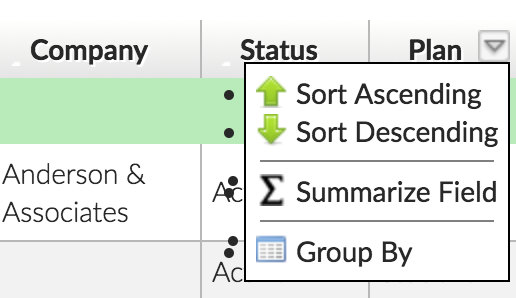
- To remove a group, click on the triangle to the right of the Grouped By text, and click Remove Group By.
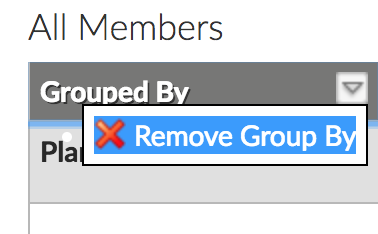
- Once your report meets your needs, you can save this report for future use. Saving changes to a pre-formatted report will create a new custom report - you will always be able to access the original pre-formatted report.

Comments
0 comments
Please sign in to leave a comment.