A clean font can help make your site look more professional and polished. Adjusting your site-wide fonts at any time is simple - follow these steps to get started:
- Log in to your admin panel
- Navigate to Site > Look and Feel
- Scroll down to Font Options
- Adjust your Base Font (used for most of the text on your site) and Heading Font (used for headings/titles on your site) by selecting a Font Family, Weight, and Style.
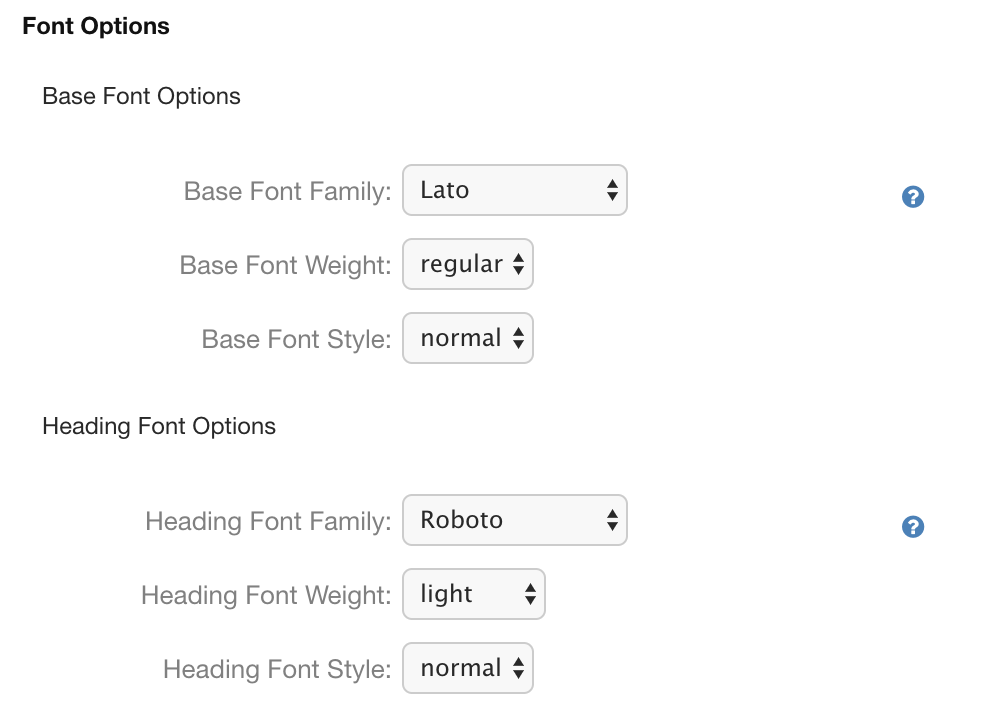
Heading Font VS Base Font
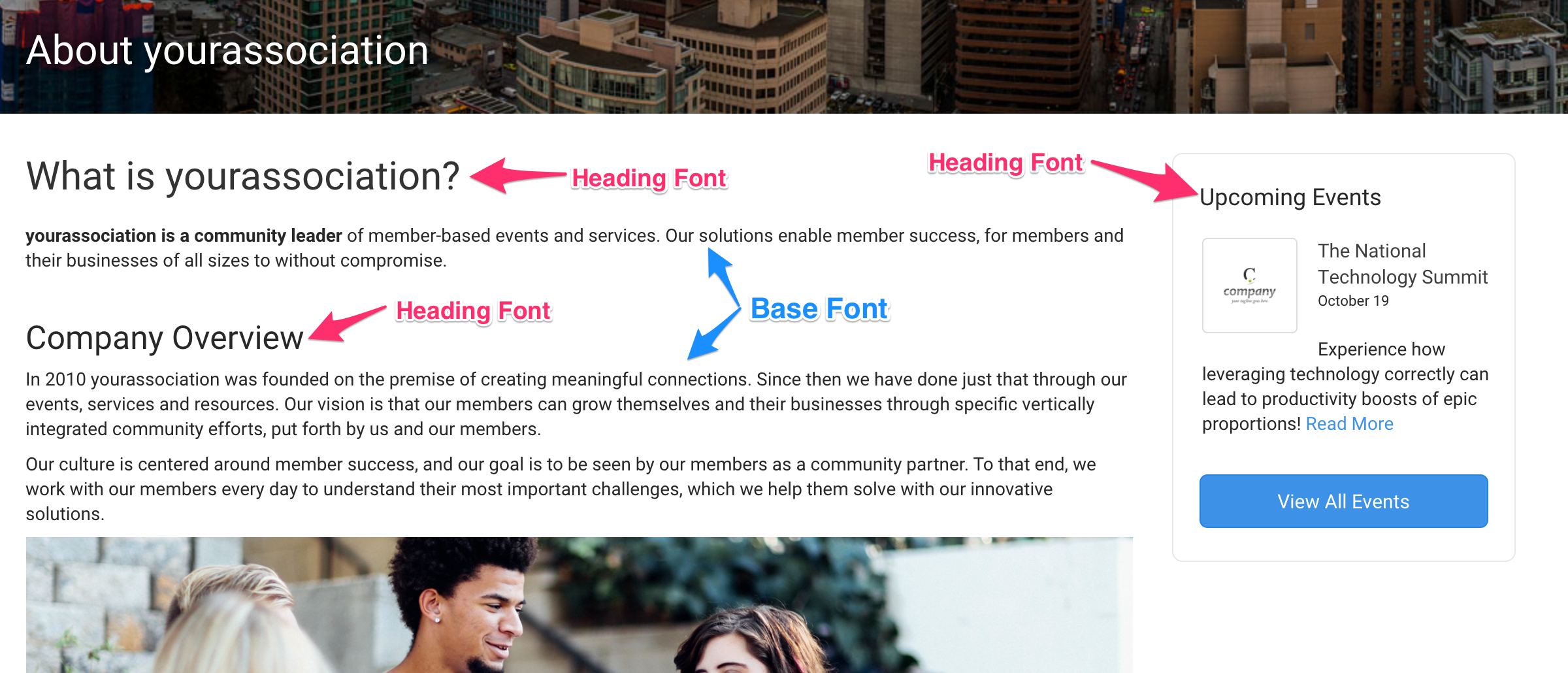
Font Options
Lato (Regular)
Lora (Regular)
Merriweather (Regular)
Montserrat (Regular)
Open Sans (Regular)
Playfair Display (Regular)
Raleway (Regular)
Roboto (Regular)
Roboto Slab (Regular)
Use the drop-down menu for Font Weight to make your font lighter or bolder! Note that different fonts will have different options for weight and style.
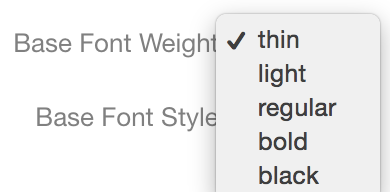
Popular combinations to try:
| Base | Heading | |
| Lato | with | Open Sans |
| Lato | with | Roboto |
| Playfair Display | with | Raleway |
| Raleway | with | Open Sans |
| Roboto | with | Lato |
| Montserrat | with | Open Sans |

Comments
0 comments
Please sign in to leave a comment.