Assign specific roles and permissions to employees with regards to managing their company profile in SilkStart. Navigate to Manage > Organizations in your admin panel to locate a company and adjust employee permissions under the "Employees" tab:
Admin - Company Admins can edit the company's profile and access its settings, and may add/delete employees. Multiple Admins may be created for a single company. Admins have the ability to make payment on behalf of the company.
Billing Person - The Billing Person will receive confirmation emails and expiry reminders for their company's membership, and is the person who can purchase or renew memberships on behalf of the company. A Billing Person is required for a company to purchase a membership.
Contact Person - The Primary Contact is the person whose contact information will appear on their company's profile.
Note that each company may have multiple admins, but may only have one Contact Person and one Billing Person. 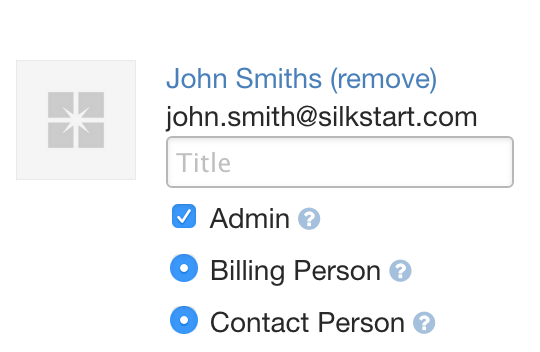
A company’s admins, billing person, and contact person, can easily access their company’s detailed overview (membership history, transaction history, and outstanding invoices) by using a quick link in the dropdown menu under their name when logged in:
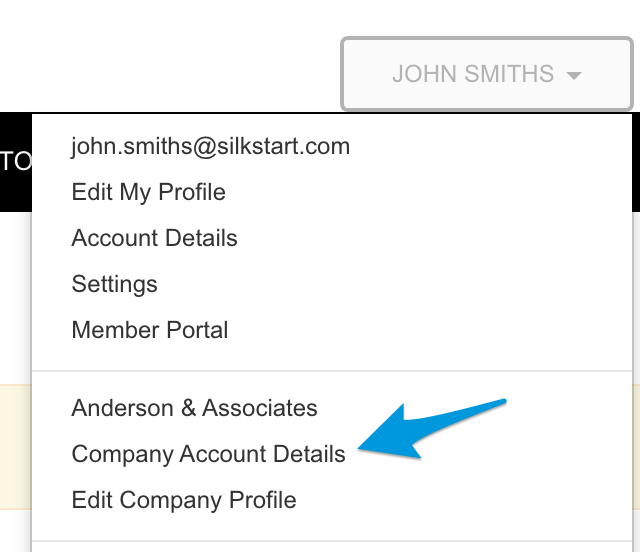
Can I run a report to view users in these roles?
Run an All Companies or Company Mailing Addresses report to retrieve contact information about each company's Billing Person and Contact Person. Please see this article for more information on the available fields.

Comments
0 comments
Please sign in to leave a comment.