If you have the SilkStart Sponsor Widget on your website, you can easily edit or create new sponsors without any technical knowledge.
Navigate to www.mydomain.com/sponsors or choose 'Sponsors' from Admin Panel > Site > Sponsors
- Choose to edit a sponsors' information (or delete a sponsor) by selecting 'Edit' in the particular sponsor box. You may edit the logo, name, or hyperlink of the sponsor
- Choose to create a new sponsor by selecting 'Create a Sponsor'
- Ordering your Sponsor: When in editing mode for a particular sponsor, you may choose the placement/order of your sponsor. To choose a custom sponsor order, each sponsor must have a number entered into the Level field.
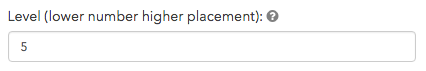

Comments
0 comments
Please sign in to leave a comment.