Yes - if you are a member of a multi-chapter association, you can join multiple chapters using the same email and password each time. This ensures that only one account is created for every person across the parent association.
To create an additional chapter membership:
1. Log in to the second chapter using the same email and password used to join the first chapter.
*If you attempt to sign up again using the same email address as before, you will be prompted with the following message, from which you should select Sign In:
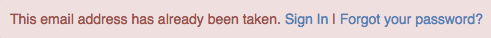
2. After logging in, you will see the following message at the top of the page:
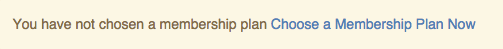
Select Choose a Membership Plan Now to complete your additional chapter membership, and review your Personal Profile and Notification settings.

Comments
0 comments
Please sign in to leave a comment.