When viewing your multi-chapter database in the admin panel (Manage > Members), you will see two columns that provide data on a member's Active Chapters and Other Chapters. Understanding the difference between the two columns can help you stay up-to-date with member behavior.
![]()
If your association offers Parent-Level Memberships:
If your association primarily offers membership plans that stem from the parent level, this means that a user with a membership plan in good standing will be considered Active in any chapter they join.
If a member expires, any chapter in which they were previously Active will now be listed under their Other Chapters.
If your association offers Chapter-Level Memberships:
If your association primarily offers membership plans that are unique to each chapter, then a member's Active Chapters will represent those chapters in which they hold an active membership plan.
Their Other Chapters will be those chapters in which they have participated in some way (by registering for an event, etc) but do not hold a membership. They are therefore not active in these chapters.
How does a member become inactive in a new chapter (and receive an "Other Chapter" designation)?
- By logging into a new chapter
- By registering for an event in a new chapter
- By an admin moving them to a chapter in which they do not have a membership (using the Manage Chapters function)
A member's Active and Other chapters can also be viewed in the Details tab of their profile:
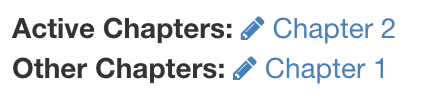

Comments
0 comments
Please sign in to leave a comment.