Using your SilkStart admin panel, you can change what SilkStart page is shown when a user types your URL into their web browser, or when your site logo is clicked
For example, if your URL is www.mydomain.com and you want the page www.mydomain.com/new-homepage to be shown when www.mydomain.com is entered into a web browser, you may configure this information by changing the Page Redirects.
Page Redirects
Admin Panel > Website Settings > 'Logged-in Home Page Redirect URL / Not Logged-in Home Page Redirect URL'
Simply enter the URL you wish to be displayed in the Page Redirect Fields. You may specify different URL's depending on if the user is logged-in or not logged-in to your SilkStart site.
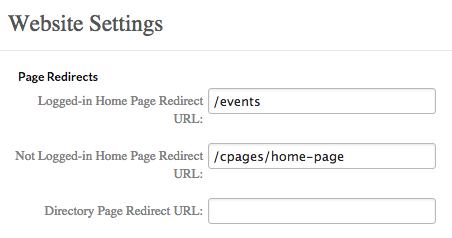
Logo Link Configurations
Admin Panel > Website Settings > 'Site Link Configurations'
Enter the URL of the page you wish to be seen when a user selects your site logo (shown on the top left-hand corner of your site by default)
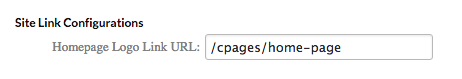

Comments
0 comments
Please sign in to leave a comment.