When a member is nearing expiry, there are two common ways in which they can reach the Join page and renew their plan. See the bottom of this article for an instructional video.
1. Expiry Email
For each plan, you can customize the renewal reminders that members receive via email. These notifications can be sent at customized intervals, and include a different message for each type plan.
If your expiry emails encourage users to visit their profile and follow the suggested steps, they will follow the process of using the Expiry Banner (see below) to complete the renewal.
2. Expiry Banner
If a member has a plan with manual renewals, they will see an expiry reminder banner along the top of your site once logged in. This banner is displayed for a default of 30 days before a user's plan is set to expire. If you would like to change this duration for your network, please let us know.
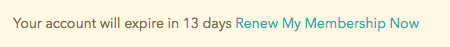
Clicking the link in the banner will take the user to the Join page, where their current plan displays first. This precedes a link to See All Plans if they would like to switch to a different plan.
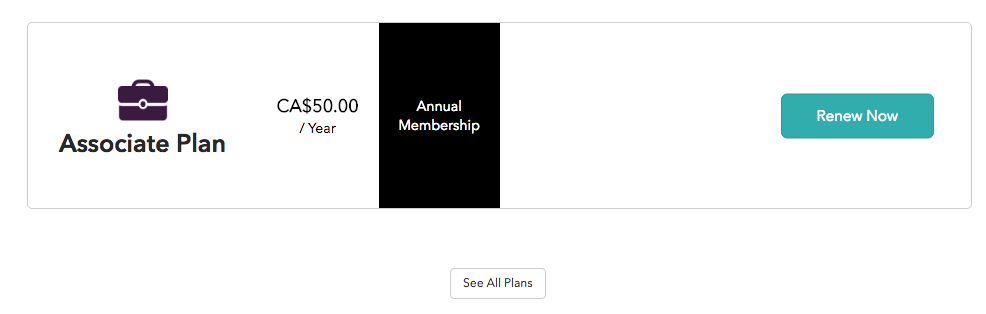
Clicking "Renew Now" will take the user through payment and then redirect them back to your website.
How early in advance can a member renew their plan?
The window within which an active user can access the join page (yourdomain.com/join) is 90 days before their plan is due to expire - this is to prevent the purchase of duplicate plans. The ease with which a member is directed to your join page is determined by your Expiry Email and Expiry Banner settings (outlined above).
A member under a FREE membership plan may access your join page at any time to upgrade.
Renewal Notes:
- Only the Billing Person for a company will be able to renew a company's membership plan. Renewal reminders will only be sent to the Billing Person, and not to all employees.
- Users under an auto-renewing plan will not see the expiry banner when logged in to your site, because there is no action required on their part.
- A user must log in to renew their plan. If the user has not yet set up a login for your website, they must do this to renew.
- Invoices are not automatically created and sent to users after their plan expires.
Member Renewal from SilkStart Technology on Vimeo.
Related: How to renew a membership from the admin panel

Comments
0 comments
Please sign in to leave a comment.