You can update an attendee's registration information at any time through the admin panel. All standard or custom fields that an attendee fills out at the time of registration will be available for edit, and changes will be automatically reflected in all event-related reports.
For steps on how to delete an attendee/issue a refund, see this article.
- Log in to your admin panel.
- Navigate to Manage > Attendees.
- Select an attendee and choose Edit, or click the pencil icon next to an attendee's name.
- Edit any of the fields related to your attendee, and save your changes.
Notes:
- Changes made to attendee data in the admin panel will automatically be reflected in your Event Reports. Changes made to attendee data will NOT alter the information stored in member profiles.
- For custom fields to appear in the Manage > Attendees screen, they will need to first be added to a ticket type. See: Can I customize the signup form for events?
- This feature is not available for Conference type events.
- Please see this article for how to remove an attendee.
- The Email field requires at least one character in it in order to Save. If you wish to delete the email address in that field you can add a single space to this field in order to save.
Sample edit screen for an attendee, with two custom fields added to the ticket type:
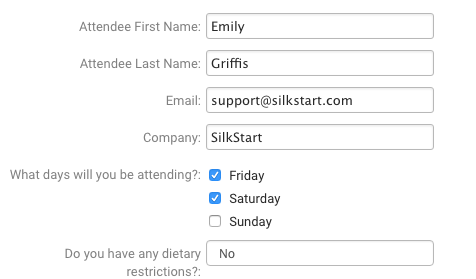

Comments
0 comments
Please sign in to leave a comment.