If you create a chapter-level event on your multi-chapter network and attempt to register users through the admin panel, you may notice that the user you are looking for does not appear when you are prompted to search for a name.
Once you are brought to the admin panel to complete the registration, you will be presented with a an auto-complete box to enter the attendee's name for the transaction: 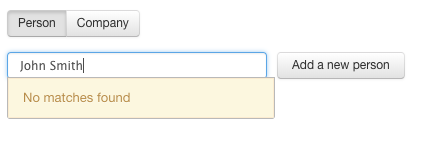
If no matches are found, this may be because the user does not belong in your chapter's database (alternatively, they may not exist in your database at all and you will be required to add them as a new user).
By default, when searching for a member during this process, the transaction auto-complete box (pictured above) will only show results for members in your current chapter. If John Smith exists in Chapter 1, but your event registration is taking place in Chapter 2, he will not display as an option for selection by default.
If you would like this changed, SilkStart can configure your multi-chapter network so that the transaction auto-complete box shows members of all chapters, in any situation - just let us know! What this would mean is that if an admin of Chapter 2 wants to register John Smith for an event happening in Chapter 2, John Smith does not already need to be listed in Chapter 2's member database to facilitate the registration through the admin panel: 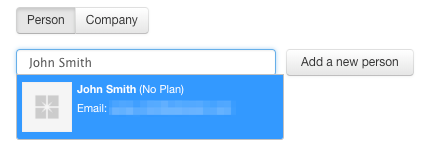
If the admin of Chapter 2 registers someone like John Smith who is not already a part of Chapter 2's database, once the registration is complete, John Smith will now be listed in Chapter 2's list of members.
Important notes:
- This option is configured at the apex of your multi-chapter network and therefore affects all chapter websites. This means that it gives chapter admins the ability to enter transactions for any member in any chapter.
- This option applies to the transaction auto-complete box for all types of transactions, and not just event registrations.
Feel free to contact us to learn more about this option!

Comments
0 comments
Please sign in to leave a comment.