If not all of your members are showing in your site's directory, this may be due to your directory configurations, or the member's personal privacy settings. Below are some settings that may help explain any discrepancies.
1) General Directory Settings
By default, only members with an active membership plan will display in your website's directory (yoursite.com/directory). In your admin panel under Settings > Apps > Directory, this may be adjusted so all members will display regardless of status. Use the dropdown menu called "Members show in listing when:"
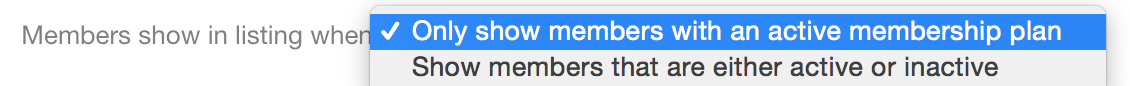
A similar configuration is applied for Company profiles. Navigate to Settings > Apps > Directory and use the dropdown menu called "Companies show in listing when:"
2) Member Privacy Settings
Regardless of whether all members are allowed to show in the directory, each member may individually adjust their own privacy settings. A member may edit their privacy by selecting "Edit My Profile" in the dropdown menu under their name when logged in and clicking the Privacy tab. An admin may edit an individual member's privacy setting by viewing the member's profile in the admin panel and clicking the Privacy tab.
See this article to learn more about configuring privacy options.

Comments
0 comments
Please sign in to leave a comment.