Customize your website's main timezone, plus adjust timezones for individual events. A list of offered timezones is available for download at the bottom of this article.
Network Timezone: This is your default timezone for actions performed in your network. Adjust it in your admin panel under Settings > Organization Info.
When you schedule an email campaign to be sent later, your Network Timezone will be used.
Event Timezone: All events will use your Network Timezone as a default, but you can set a different timezone for every event you create in SilkStart. The specific timezone will appear on the event details page:
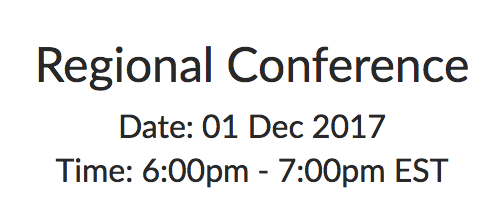
Having trouble locating your timezone?
SilkStart offers timezone selections based on major cities. If you're having difficulty locating a timezone that matches your location, try this approach:
First, Google search "time in [your city]" to see if a related timezone is given. If the timezone listed from Google is not within SilkStart exactly, use this page http://www.timeanddate.com/worldclock/full.html and do a 'Command + F' to find your current time in relation to a major city.
For example, if I am in search of a timezone for Islamabad, I will Google search "time in Islamabad" which reveals 3:17AM. Using the webpage linked above, I will 'Command + F' for "3:17". This shows that the city of Oral had the same time as Islamabad, and I may use the Asia/Oral timezone listing within SilkStart.

Comments
0 comments
Please sign in to leave a comment.