SilkStart site has a built-in Google Maps feature that is used for the Event Calendar and your Company Map application. If your website uses a custom domain (yourdomain.org), you will need to obtain a Google Maps API key so that Google Maps will display properly on your site.
Google requires a valid billing method when obtaining an API key. They offer a pay-as-you-go payment structure and provide a free $200 credit available every month. You also have an option to set usage caps to ensure you don’t go over the free credit. For more information about the Google Maps pricing and structure, go to this page.
To generate an API key, please follow these steps:
- Visit the Google Maps Platform
- Click on 'Get Started' and check ‘Maps’ on the list
- Click ‘Continue’ and click on the drop-down
- Click ‘Create a new Project’ and name your project
- Click ‘Next’ and create a billing account
- Once your billing account is set up, your API key will be provided to you
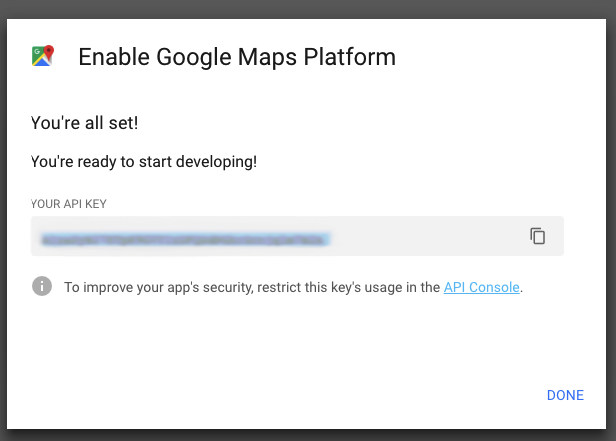
- Copy the API Key and paste it into the Google Maps API Key field in your SilkStart admin panel (Site > Website Settings)

- Save your changes
Error(s) shown when API key is missing:
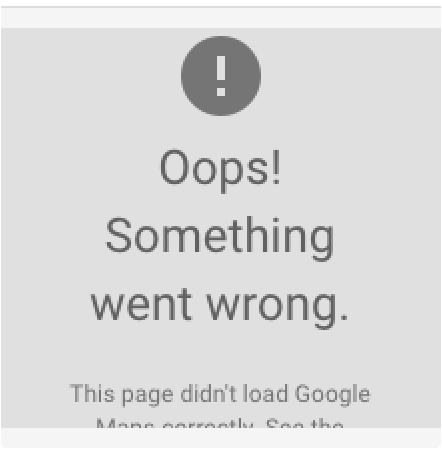
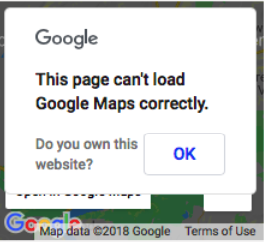
Map shown when API key is in place:
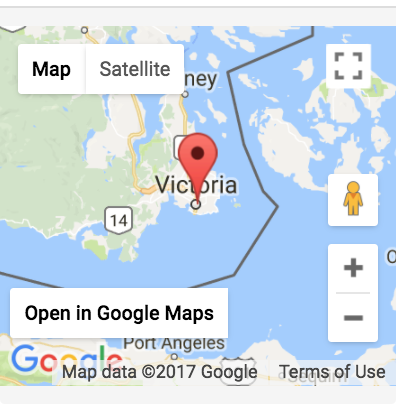

Comments
0 comments
Please sign in to leave a comment.