You may attach downloadable files (up to 10MB in size) to your email campaign during the Design stage.
- While working on your email, navigate to the Design stage after you have selected your template.

- Click 'Attach Files' in the tabs along the top of your email
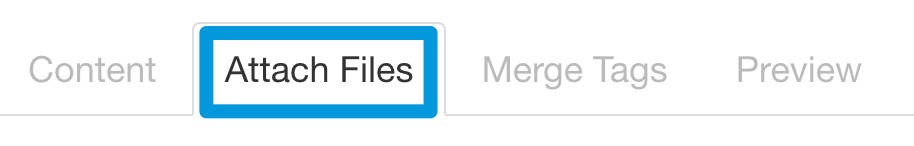
- Click 'Attach a File' and upload a file from your computer. Name the file by filling out the 'File Title' field, or leave it blank to just use the original name of the file.
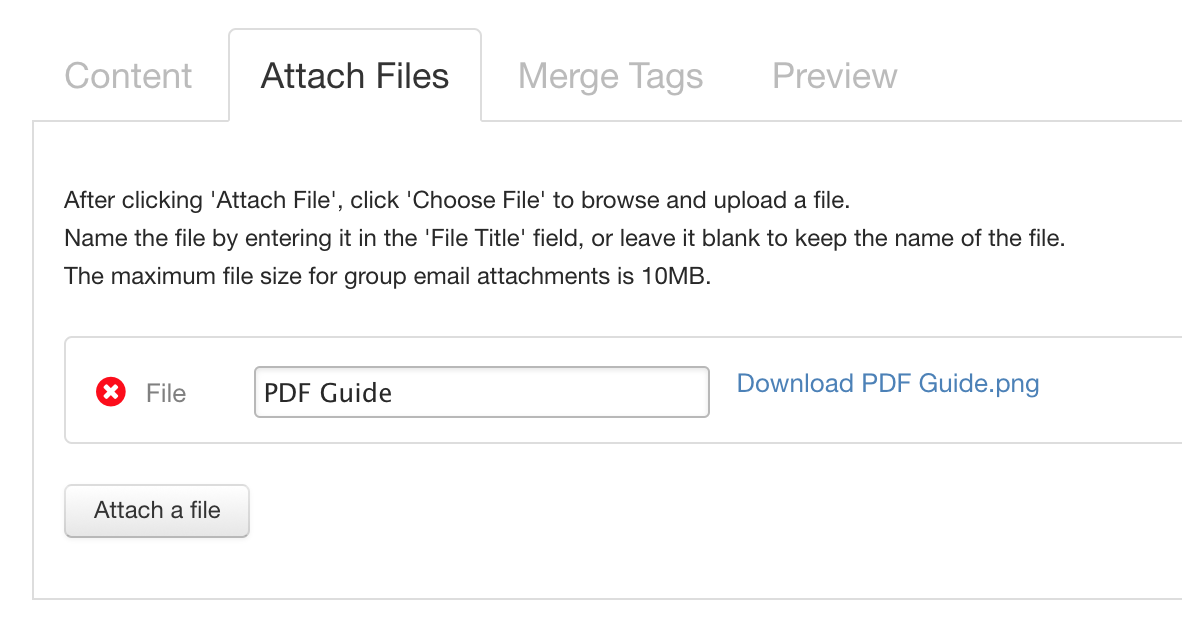
- When your email is sent, recipients will see the file(s) available for download at the bottom of your message:
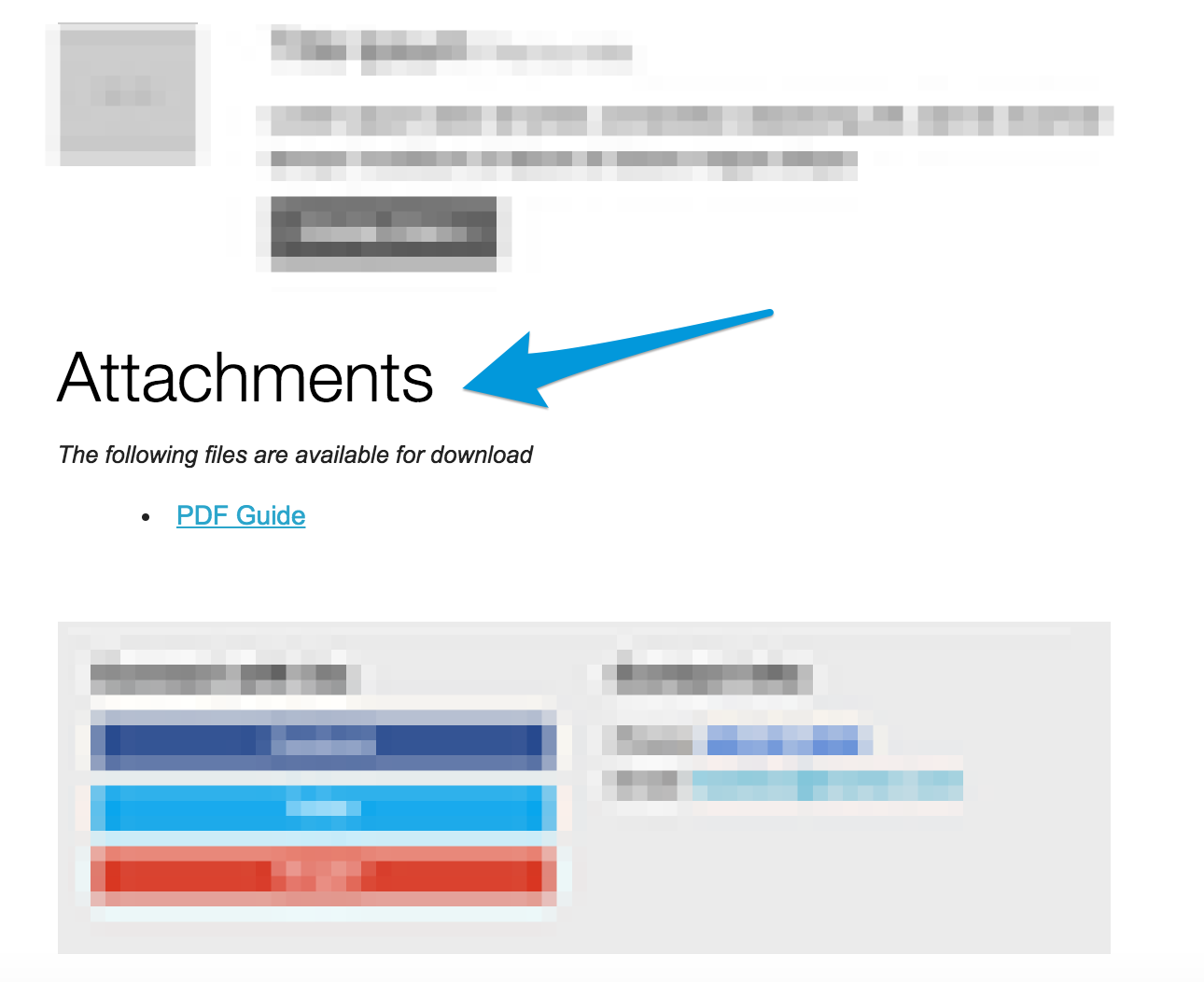

Comments
0 comments
Please sign in to leave a comment.