When to send? What subject? Where are my emails opened? What defines a successful email? There are many great questions to be asked with email, all of which can lead to even better insights. We’ve put together this article to help you better understand how to improve how your emails are received.
When?
The data tells us that open rates are quite consistent throughout the week, dropping off on Fridays. As you likely know, weekends are a bad time to send - that is, unless your target audience views your material as leisure reading, in which case you’ll actually have great reception. However, if you’re looking to deliver a message, promote event sign up, encourage a renewal, engage with a prospect or any other more formal interaction, it's best to stick to weekdays.
What Time?
First and foremost, consider your timezone. In the East? Aim for early. In the West? Aim even earlier. Try and hit a user’s inbox by 10am.
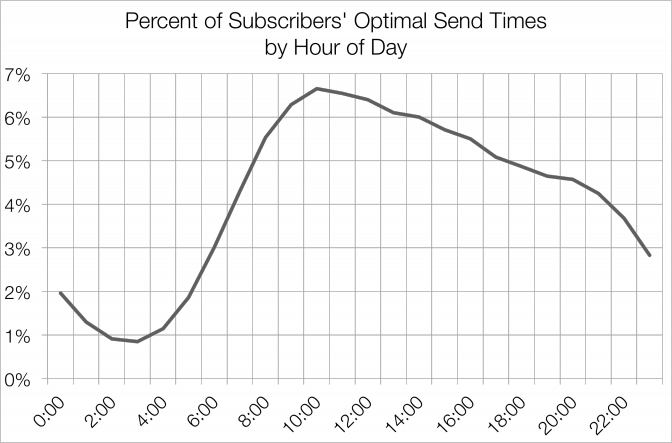
(source: MailChimp)
What should my Subject Line be?
First, let’s dispel a common myth. There is no link between open rates and subject length. Feel free to be wordy or concise. With that in mind, consider three things:
- Audience
- Purpose of email
- Value of email
At SilkStart, our subject lines are friendly and often informal. Because most emails we send are related to blog posts or are educational, the purpose and value of the emails best fit a more casual approach. For our formal announcements, the tone shifts accordingly, though we still maintain the same strategy—direct and clear. If you’re having difficulty with your subject line, here are a few options for you:
- Pose a question
- Use an emotion (“we’re excited to announce”)
- Keep it short, simple and basic
What inboxes are my emails opened in?
According to Litmus, in 2017, emails were opened in these inboxes at the following rates:
iPhone: 28%
Gmail: 26%
iPad: 11%
Apple Mail: 7%
Outlook Desktop: 6%
Samsung Mail: 5%
Outlook.com: 4%
Google Android: 3%
Yahoo! Mail: 2%
Windows Live Mail: 1%
For devices, Litmus reported the following:
Mobile: 50%
Webmail: 32%
Desktop: 18%
Takeaways here are to design your emails with mobile in mind. Here are a few ways to be mobile-friendly:
- Use fewer large images
- Use more text breaks to separate content
- Send shorter messages when possible
- Limit links to those that are most important
- Bold/enlarge your links to ensure users can easily click through
We highly recommend reviewing the entire Litmus Infographic here.
What defines a successful email?
Before we dive in, let's define two key metrics:
- Open Rate: How many successfully-delivered emails were opened
- Click Rate: How many successfully-delivered emails received at least one click on links that were in your email
These rates are provided to you once an Email Campaign is sent in SilkStart. To access analytics for any given email campaign, go to Communicate > Email Campaigns > Select Campaign. Part way down the page you’ll see open rates. Scroll a little further and you will see how many times the links in your email were clicked.
Not seeing the results you expect? Consider industry averages before going further. According to Experian’s Marketing Report:
Open Rate Average: 25%
Click Rate: 1.5 - 3%
If your rates are substantially lower, consider researching your audience and understanding their behaviour. Maybe there’s a better time in the day to send (remember that 10am is the best) or your emails are too word/image heavy to deliver immediately perceivable value. Note that, according to Litmus, in 2016 the average time spent reading an email was 11 seconds (read more).

Comments
0 comments
Please sign in to leave a comment.