All of SilkStart's default Email Campaign templates include a "View this email in your browser" link that lets users see a browser-based copy of your email. This helps ensure that recipients can always access the most optimal version of your campaign.
How does it work?
Recipients opening the email on either their computer or mobile device can click the link to "View in browser" to read the email in a new internet browser tab/window.
Can I edit the link text?
The default text is "Does this email not look right? Try viewing this email in a browser." You may edit the text associated with the link, but we recommend not changing the URL of the actual hyperlink.
Can I add the link somewhere else in the email?
Yes! You can create a new link anywhere else in your email to "view in browser". Simply highlight the text for your link, click the hyperlink icon, and set the Protocol to <Blank> and the URL to [view_email_in_browser_link]
Example: 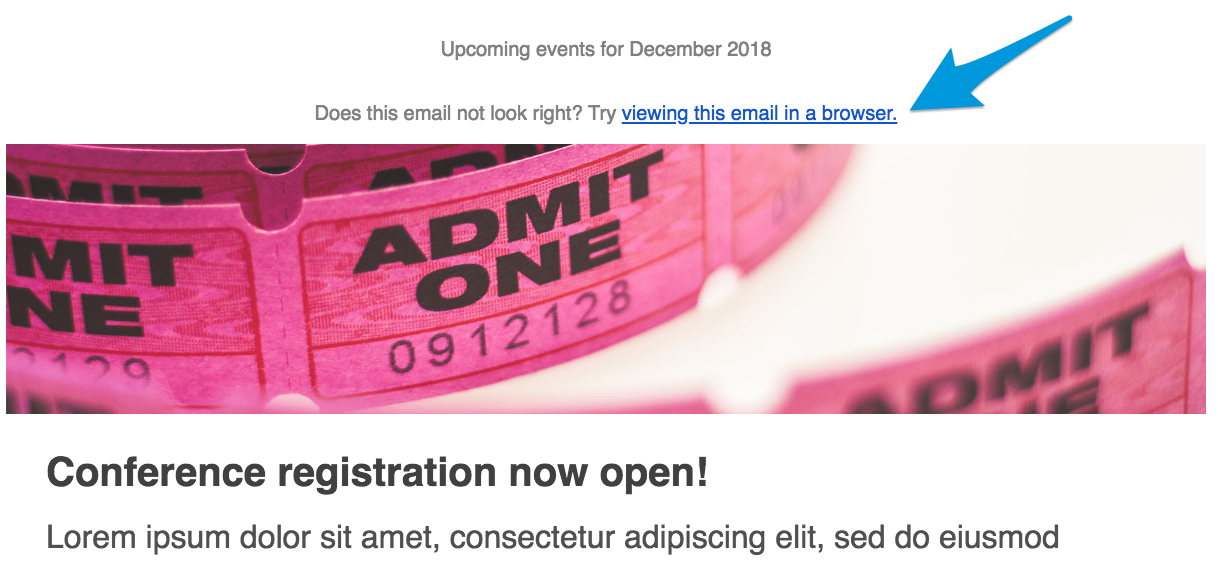
Notes:
- The link to "View in browser" will not automatically be added to custom templates that you have saved in the past
- Make sure you "Save" your campaign in order for the "View in browser" link to work when sending a Test email

Comments
0 comments
Please sign in to leave a comment.