One of the most common practices used to improve your SEO is including meta information on your site. Meta data is information that search engines read, but isn't visible on your page.
You can add meta information to your custom pages and application pages (Events, Jobs, etc.).
Add metadata to a custom page:
- While logged in as an admin, visit the page that you want to add metadata to.
- Click on the orange 'Edit this Page' button, on the left side of your screen.
- You're now editing the page. You'll now have an orange button on the left side of your screen called 'Options'. Click this button, and a submenu will appear.
- Click 'Miscellaneous Page Options'.
- Enter your custom Page Title, Meta Page Description, and Meta Keywords. These factors are read by search engines, and help to provide context for what material appears on the page.
- When you're finished, save your Miscellaneous Page Options, and then save your changes to the page.
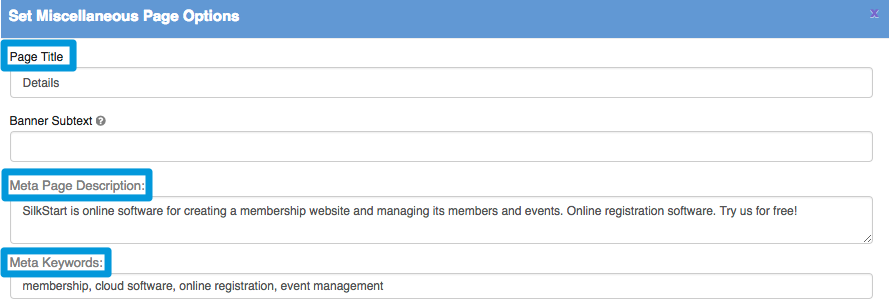
Meta Page Description (Web View)
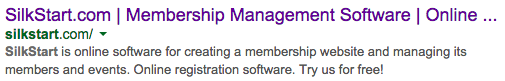
Add metadata to an application page:
- Log in to your admin panel and navigate to Settings > Apps > Events (or Directory, Jobs, Donations, Member Portal, Articles, Blogs, or Team Pages)
- For your selected application, enter a 'Title for Search Engines' (max 60 characters) and a 'Page Description for Search Engines' (max 160 characters). Search engines will use this information to link to your application page.
- If the fields are left blank, the meta page description defaults to the current SilkStart description.
- Save your changes.
If you notice that the meta description for your post isn't displaying properly on a social media platform (either no wording, or the wording looks like code), you may need to debug the page. You can use this debugger for example.

Comments
0 comments
Please sign in to leave a comment.