Not all of your members may fit into your predetermined membership plans. Often, a special deal will be given to a particular member. Maybe they receive a membership at a discounted price or receive a membership for free while others have to pay.
This can be done by making your members a membership offer within SilkStart.
From the Admin panel:
- In your admin panel, navigate to Manage > People
- Click on the member to which you would like to extend the offer.
- Under the 'Membership Info' tab, click 'Make an Offer'.
- Fill out the following fields:
- 'Membership Plan' (you may offer any of the membership plans you have created in your account)
- 'Membership Fee' (you may enter $0 if you wish)
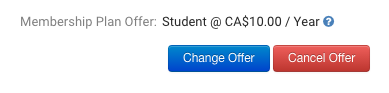
Once the offer has been created, you may change or cancel this offer. This member will see this membership offer available to them next time they choose to join or renew. When offering a plan, an offer email is not automatically sent by SilkStart to the member. If you wish to notify the member, you may send them an email through the SilkStart communication tool.
This offer will be available to this member until you choose to cancel it. This means that the member will be able to renew at the offered rate after they expire, so long as the offer remains on their profile.

Comments
1 comment
Please update this article to include that SilkStart does not allow more than one special offer to be listed. I learned this the hard way and spent a lot of time trying to figure this out.
Please sign in to leave a comment.