As an admin, you may wish to customize the join and renewal processes by providing users with links to specific membership plans. You can easily copy either a plan's JOIN or RENEWAL link from your admin panel at any time. These links can then be emailed to users to help facilitate the join/renewal process.
- Log in to your admin panel and navigate to Settings > Plans
- Select the plan for which you would like to retrieve the signup/renewal link
- Scroll down to the bottom of the plan's edit screen and observe the section with "New User Signup Link" and "Renewal Link"
- Click "Copy Link" to copy your desired link to your clipboard
- Send the link to your member(s)
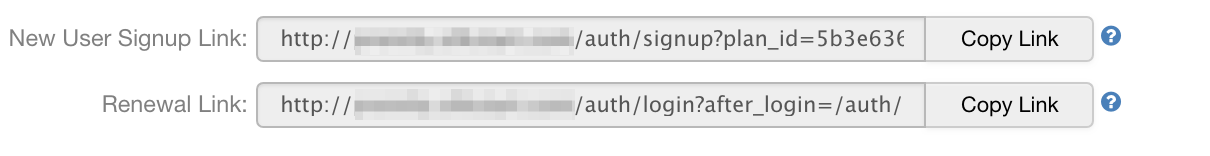
The difference between the two links is that the Renewal Link will prompt the user to login to their account before proceeding.
Tip: To test out the links for yourself, copy and paste the URL into an 'incognito' window (Chrome)

Comments
0 comments
Please sign in to leave a comment.