You can edit the details of your plan types at any time. Change the Plan Description, Cost, Billing Period, Renewal Date and more all from your SilkStart Admin Panel.
- From you admin panel navigate to Settings > Plans
- Select the plan name to edit the information in any of the text fields or choose any of the drop-down selections
- Remember to click Save in the top right-hand corner to apply your changes.
What happens if I change the name of a plan later on?
If you decide to change the name of a plan after it has been purchased by members, this does not retroactively change previous membership records - they retain the original plan name.
Keep in mind that when a plan name is changed, tools such as filters will no longer include the old plan name. If you are filtering reports, for example, you will be presented with a drop-down list of options that do not include the former name of the plan.
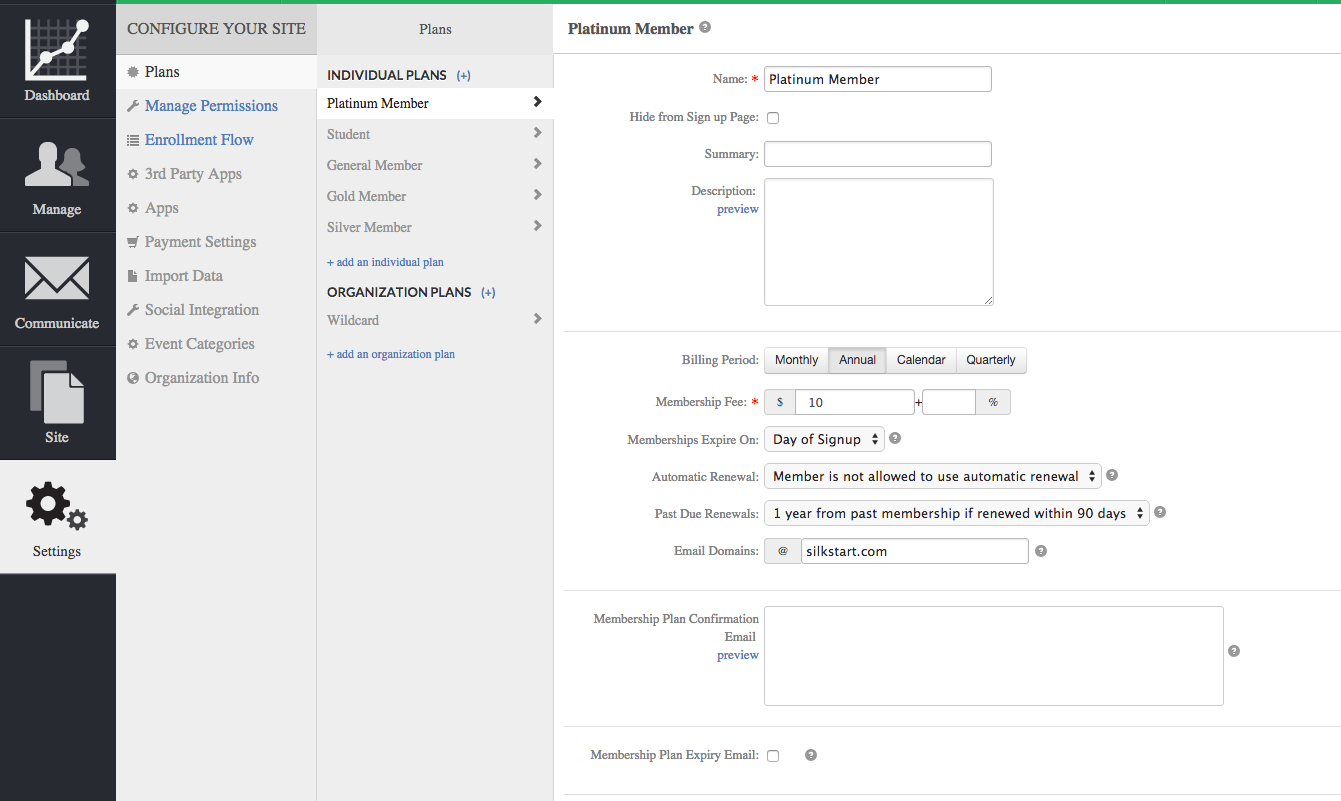
What happens if I change the price of a plan later on?
If you change the price of a plan, members with an auto-renewing membership under this plan will continue to pay the previous price. When signing up for auto-renewals, members agree to a set recurring fee that will not be changed without their consent. The recurring subscription must be terminated or cancelled for the new price to take effect for a given member.
Note: If you have set up expiry reminder emails for your plan, the {plan_price} merge tag will not reflect the revised price of the plan. This is because the merge tag is going to pull the price that the member paid for that plan last time they signed up or renewed and not the price under Settings > Plans.
This means you will either have to replace the {plan_price} merge tag with the actual price of the plan or within the email mention that the prices displayed are from the last membership.

Comments
0 comments
Please sign in to leave a comment.