A hyperlink directs the user to another location or file, and is activated by clicking an image or text. Hyperlinks allow your site visitors to easily and quickly navigate through your website, or automatically create an email.
- Login > Select Orange 'Edit this Page' tab on left hand of screen
- Select the text or image you wish attach a link to
- In your WSIWIG editor, select the link button
- Select the type of link you wish to insert in the 'Link Type' dropdown
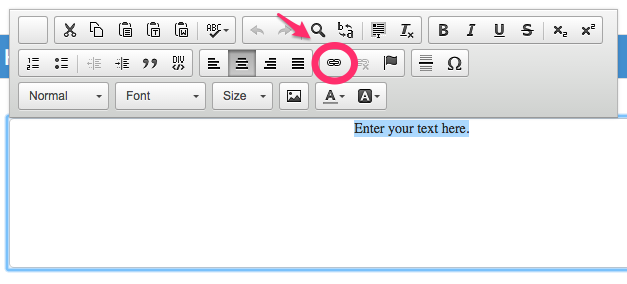
CHOOSING HYPERLINK TYPE
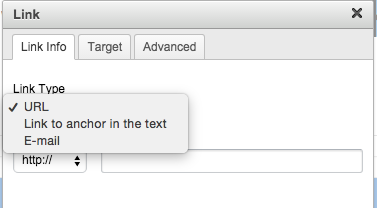
WEB HYPERLINK
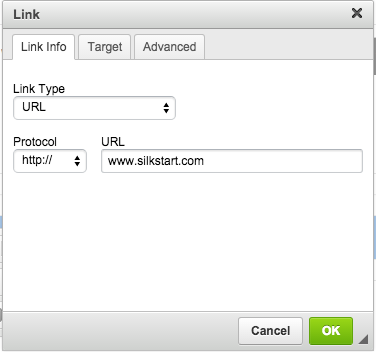
EMAIL HYPERLINK
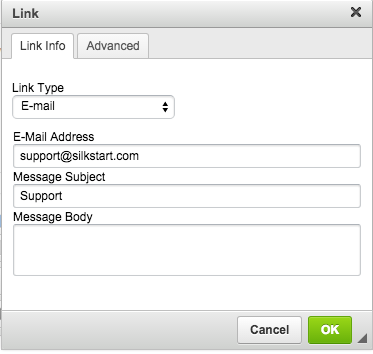

Comments
0 comments
Please sign in to leave a comment.