After you have created a custom page, you can easily view which template you are using, and switch to a different one that suits your content.
- Log in to your admin panel and navigate to Site > Custom Webpages
- Click the pencil icon next to the page you wish to edit
- While in edit mode, click the orange Options tab from the left-hand side of your page
- From the menu, click 'Switch Templates' - this is where you can see what template is currently selected, and have the option to choose a different one. In the image below, Template 1 is currently selected:
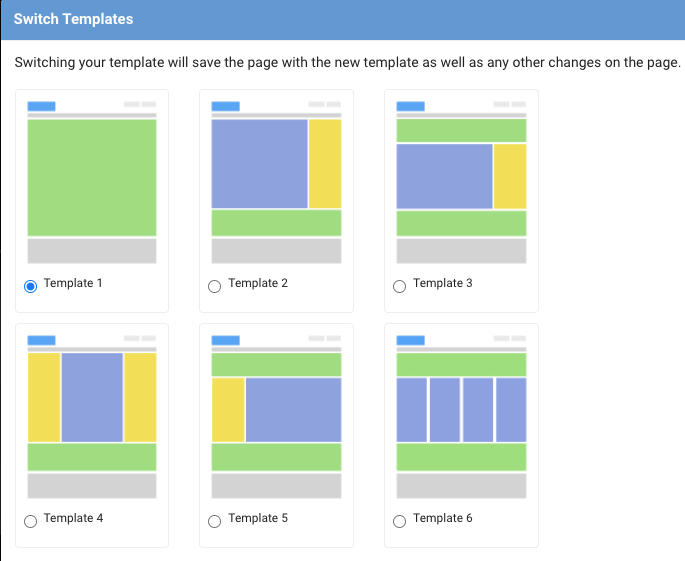
- Save and publish your page when you are done!
NOTE: If there is already content on your page when you change templates, some of the content may not transfer to the new template. If this happens to you, don't worry, you can recover all of the content by reverting back to the previous template!

Comments
0 comments
Please sign in to leave a comment.