After you have created a custom page (cpage), you can easily rename it.
- Log in to your admin panel and navigate to Site > Custom Webpages
- Click the pencil icon next to the page you wish to edit
- While in edit mode, click the orange Options tab from the left-hand side of your page
- From the menu, click 'Miscellaneous Page Options' - this is where you can change your Page Title or URL (and add meta information). Keep in mind that changing your URL may break links in your navigation bar, or links that users have bookmarked.
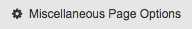
- When you are done making changes, be sure to Publish your page.

Comments
0 comments
Please sign in to leave a comment.