Cloned email campaigns will create an exact copy of an existing Draft or Sent Email Campaign. The cloned email will be an exact replica, which includes the recipient list from the original, and allows you to use the same template or make small changes for a different audience.
- Login to your admin panel and navigate to Communicate > Email Campaigns
- Select your email to be cloned using the checkboxes in the left-most column of the grid
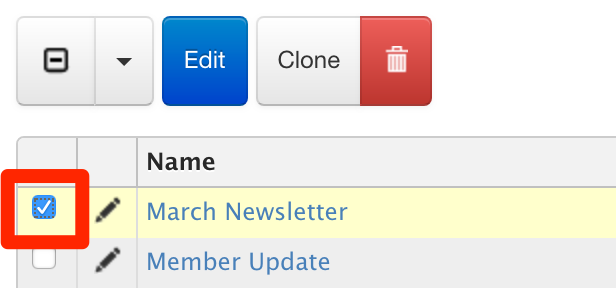
- Click 'Clone' from the buttons along the top of your screen
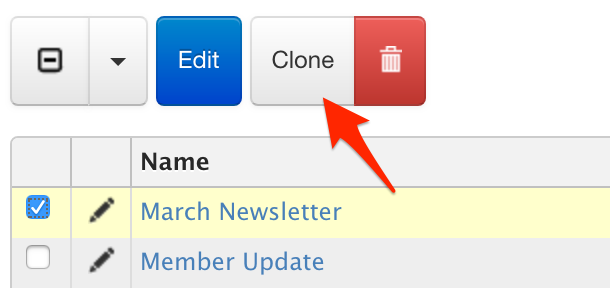
- Your cloned email will open automatically for you to begin editing
Note: The word "(Clone)" will be added to your cloned email's subject line - be sure to review and edit this before sending!
Looking to propagate an email template to your chapters networks? Visit the FAQ: How can I propagate email campaign templates to my chapters?

Comments
0 comments
Please sign in to leave a comment.