Add a configurable 'Contact Us' form to any custom webpage on your SilkStart site.
Add the 'Contact Us' Widget to an existing custom webpage:
- Log in to your admin panel and navigate to Site > Custom Webpages
- Click the pencil icon next to the name of the page on which you will place the contact form
(if you need to create a new page, click 'Add a Page') - After your page has opened in a new window, click "Add a Widget" in the area where you would like the form to appear
- In the list of widgets that pops up, choose 'Email Contact Form'
- Save or Publish your changes
For more information on adding widgets to your site, see our widget FAQ article
Set the 'Contact Us' Widget email address:
- Log in to your admin panel and navigate to Settings > Organization Info
- Fill out the Contact Form Email field
- Save your changes
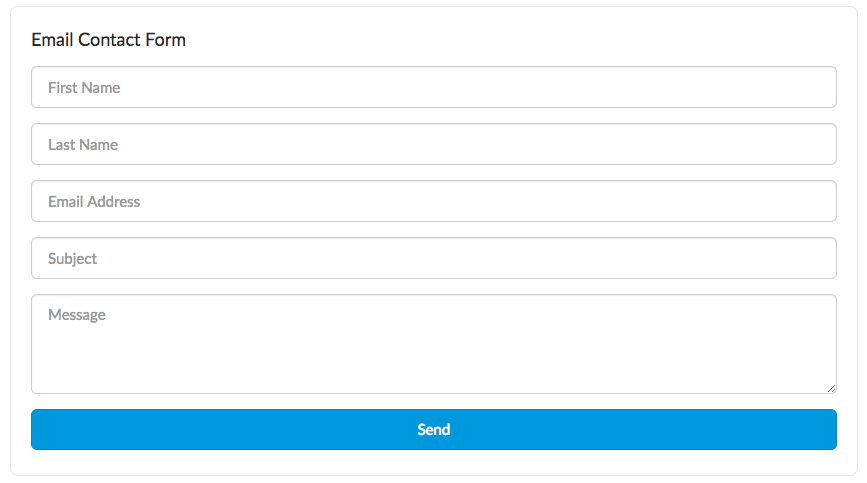

Comments
4 comments
I'm trying to find out how to add two features to the Contact Us form:
Hi Kate! Thanks for your questions and for taking the time to read our Help Articles :) The contact form features you have listed are unfortunately not part of the SilkStart platform today, but we're always keen to hear client feedback so we can know what changes might be the most beneficial. Thanks!
Thanks for the reply. I spoke with Ella Dowell last week, and actually, you do have the spam check feature. Perhaps my wording was not clear. She showed me how to add the ReCAPTCHA feature.
As for the second, I hope you will seriously consider the automatic copy (or a checkbox to get a copy) to the sender's Inbox.
Thanks.
Hi Kate - you're right! We do offer a re-captcha feature, which you can learn more about here. When enabled, it will display in your enrolment flow, while you also have the option to enable it for non-members using the messaging system in your directory, though not currently on the standard Contact Form Widget. Thanks!
Please sign in to leave a comment.