To prevent illegitimate users from signing up for free memberships on your network, you can enable reCAPTCHA in the enrolment flow, donation campaigns, or on your email contact forms to discourage spambots.
SilkStart currently supports reCAPTCHA v2 only. Using a reCAPTCHA v3 key will not work.
What is reCAPTCHA?
reCAPTCHA is a free tool that protects your website from spam and abuse. reCAPTCHA detects when a form is filled in by a real person and lets them through, but when it detects that a machine filled in your form, it keeps them from completing the form.
When implemented in SilkStart, it allows real people to easily pass through the enrolment flow while keeping automated software and bots from completing the signup process.
How to enable reCAPTCHA:
- Go to https://www.google.com/recaptcha/admin (you may need to login with your Google credentials or create a free Google account).
- Fill in the registration form, using information about your SilkStart website. If your site can be accessed by more than one domain (eg. by example.com AND example.org), list all domains that point to your website in the Domains section.
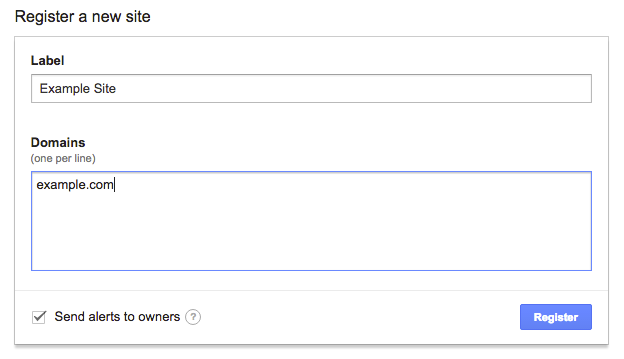
- Copy the Captcha Site Key and Site Secret that reCAPTCHA gives you.
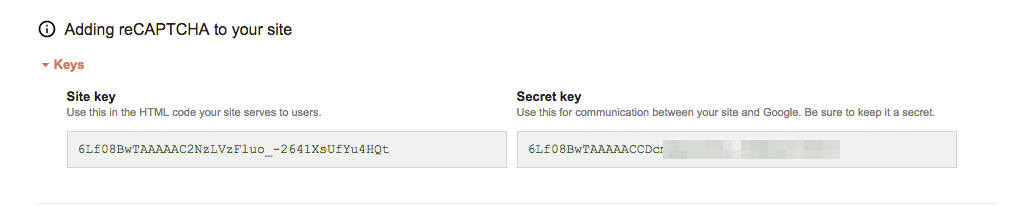
- Log in to your SilkStart site, and from the Admin Panel, go to Site > Website Settings, and paste in your Captcha Site Key and Site Secret.
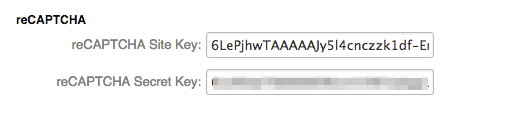
- To also enable the reCAPTCHA on your messaging system in the directory, check the following box:

This will show the reCAPTCHA when a non-member clicks "Contact" on another member's profile listing to send them a message. - Save your new settings. reCAPTCHA will automatically be turned on in your account.
What does a user see in the enrolment flow when reCAPTCHA is turned on?
On the preliminary signup page where a user creates an account, they will be given a very easy test to confirm they are not a robot. All they have to do is tick one box:
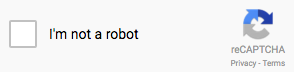
reCAPTCHA uses invisible measures like how you move your mouse on the page to click the button to determine if you are a real person or a bot. If it's not sure, it will give you a second test that robots also find difficult to do, like:
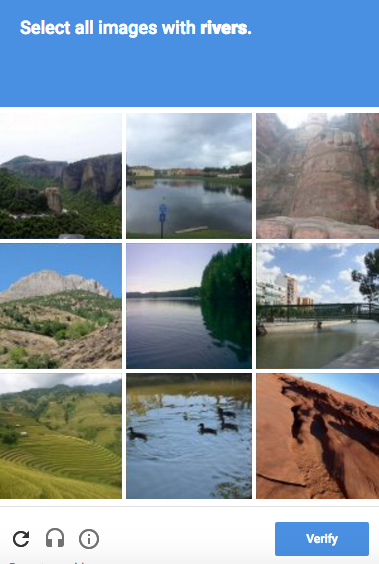
Once the verification is complete, the user may proceed to next steps:
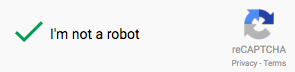

Comments
0 comments
Please sign in to leave a comment.