Ensure that new member sign-ups and renewals agree to your Terms of Service, Terms and Conditions, Waiver, or Member Agreement etc. You can set a mandatory Terms of Service checkbox in your enrolment flow that is required for the user to complete the sign-up process.
- Log into your admin panel and navigate to Settings > Apps > People > Terms of Service
- Enter the page URL* that hosts your Terms in the 'Terms of Service Link' text field
- Save your changes
There will now be a required checkbox on the first page of your signup process. If the user wishes to learn more about the agreement, they may click the 'terms and conditions' link to open your page in a new window without losing their place in enrolment.
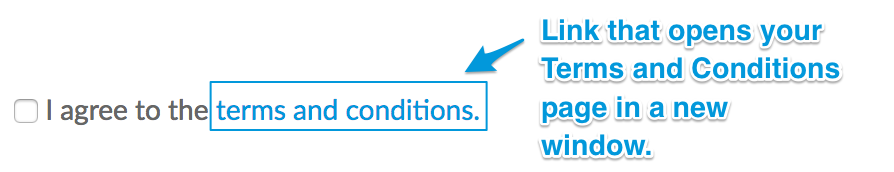
*You can easily create a simple webpage that hosts your Terms of Service text. For more information on creating a custom page on your SilkStart site, see: How do I create new custom web pages on my site?

Comments
0 comments
Please sign in to leave a comment.