Every association is different, and different types of member-based associations need to monitor different types of data about their members.
To accommodate this need, your SilkStart account manager can create custom fields that are unique to your association. Custom fields can be used in the following ways:
- Enrolment Flow: Members can fill in responses when they join or renew their memberships OR you can create data fields that only admins can see and modify. Fields can be presented to all members or only certain member types.
- Member Profiles: Custom fields can be used to log separate data on individuals or companies.
- Directory: Your member directory can be configured to show custom fields on user profiles, or use your custom fields as search filters.
- Event Registration: Custom fields can be used to track special data about event registrations. Please note that File Upload custom fields may not be used for event registrations.
- Reporting: All of the data you capture with a custom field is added to your SilkStart reports.
How to add custom fields to your SilkStart site
Your SilkStart account manager can add any number of custom fields to your SilkStart site. To add custom fields:
- Download a copy of our Custom Field Setup Sheet, and fill out each piece of information for all of your desired custom fields.
- Send a copy of your completed sheet to your account manager or SilkStart Support with details on where you would like these fields to appear on your site (ie. enrolment flow, event registration, individual/company profiles, etc) and we can point you in the right direction. See the list at the top of this article for more information about where custom fields can be used!
Once completed, your sheet should resemble our sample pictured below.
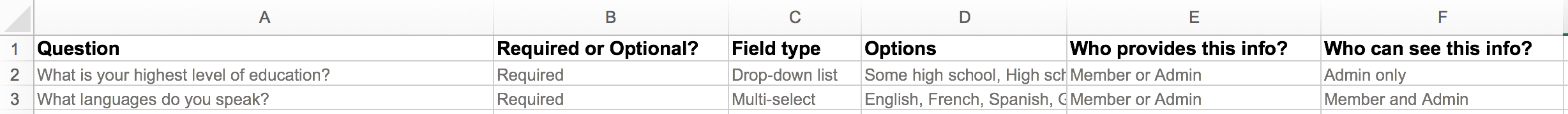
For reference, the information we require is as follows:
- The name of the field you want to capture.
- Whether the field is required or not.
- The options/selections for the field (if applicable).
- Whether this field applies to people, companies, or event registrations.
- Whether this field should be accessible to the member, or if it is for admin use only.
- What type of question it is. SilkStart supports the following data types:
- Text field
- Large text field
- Number (min and max values may be configured)
- Drop-down list (user can select only one option)
- Radio button list (user can select only one option)
- Checkbox (yes or no question where the box is either checked or not)
- Checkbox list (user can select multiple options)
- Date
- Multi-select (selection limit may be configured)
- File Upload (not available for event registrations)
Why am I seeing "this blank value is not part of the custom field"?
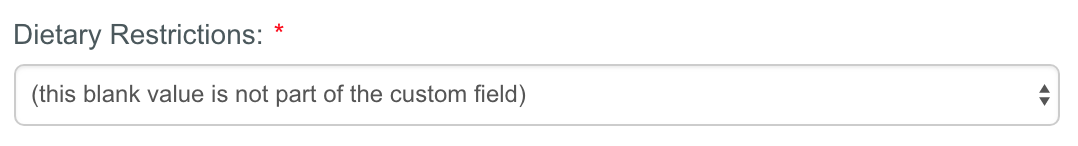
Don't worry if you see the above label on your custom field - this will only appear if you are logged in as an admin! Members will see a blank option instead of this text.

Comments
0 comments
Please sign in to leave a comment.