When new users visit your site for the first time, they will begin the enrolment flow by landing on your Join page (yoursite.silkstart.com/join). The Join page is where all of your configured membership plans are displayed for selection, and is accessible in the following ways:
- The "Join Now" link in the top right corner of your site (visible when logged out).
- The "Join Now" message shown when trying to access member-only content.
- Any custom links to the Join page that you may choose to implement.
The Join page can be accessed by those without an active plan (expired, logged out, etc), or who are nearing expiry. This prevents active members from accidentally purchasing a duplicate plan before they need to renew.
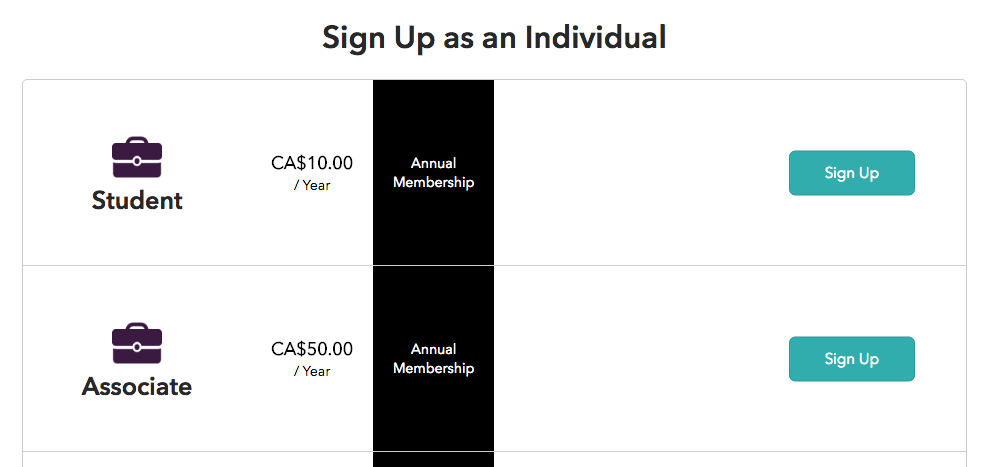
After selecting a plan, members will be taken through your configured enrolment flow.
Related:

Comments
0 comments
Please sign in to leave a comment.