SilkStart allows you to embed video clips almost anywhere on your site.
To add a YouTube video to a custom webpage on your SilkStart site:
- Locate your video of choice on YouTube.
- Below the video, click on 'Share'.
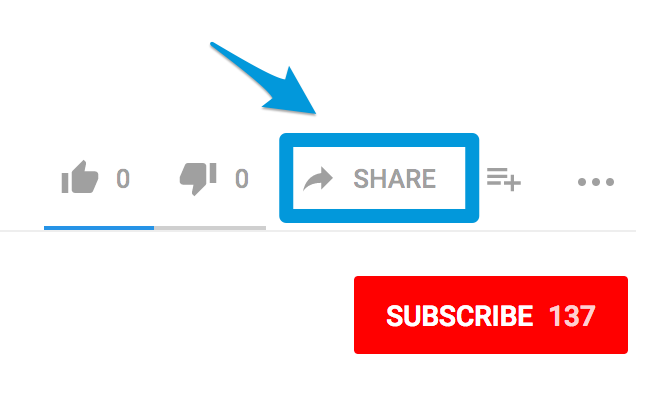
- Next, click on 'Embed'.
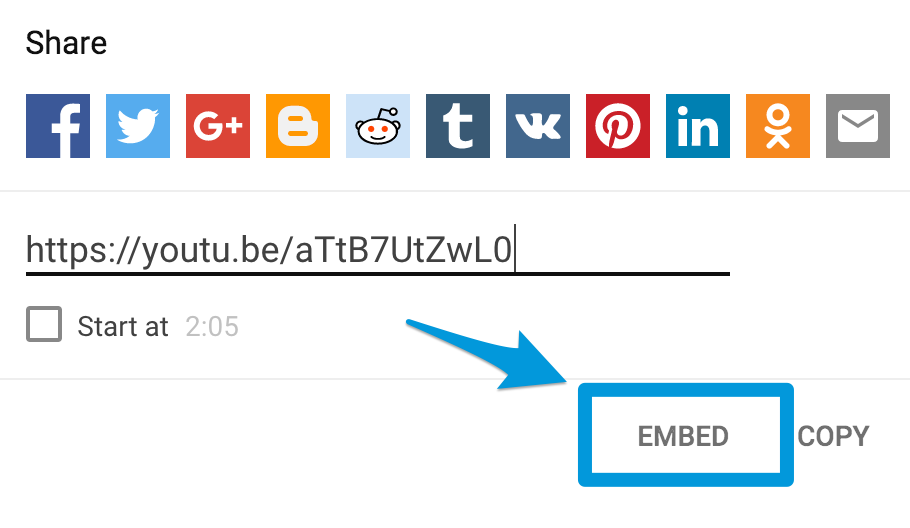
- Copy the embed code provided by clicking 'Copy'. You can also click on 'Show More' to adjust the options for your embedded video before you copy the embed code - for example, to change the size of the video, or to show or hide player controls.
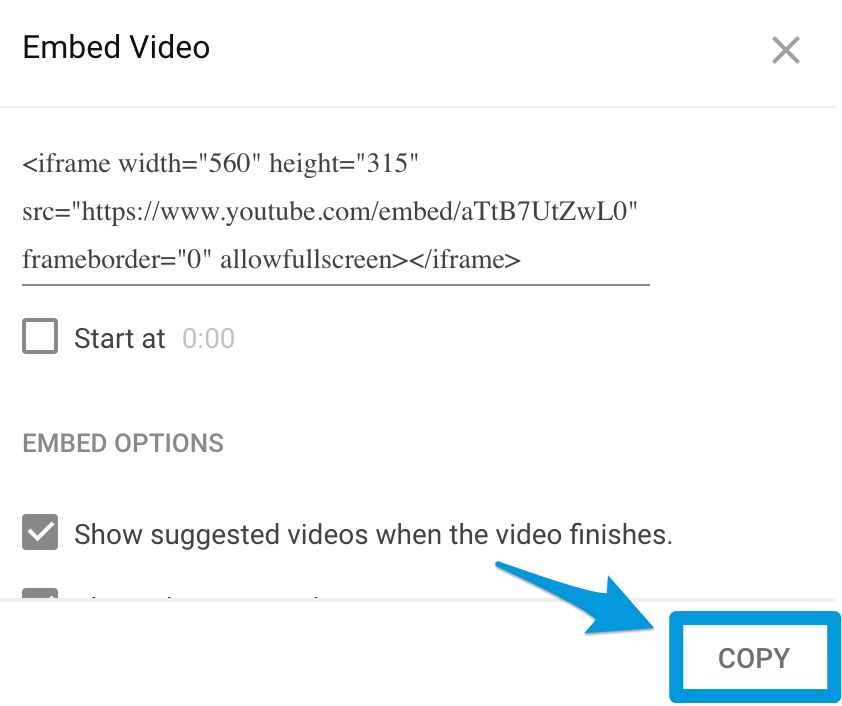
- On your SilkStart site, find the webpage page you want to add the video to, and open the page in editing mode.
- Click into the section where you want the video to go.
- From the text editing options, click on the 'Source' button, which appears in the top left corner of the editor.
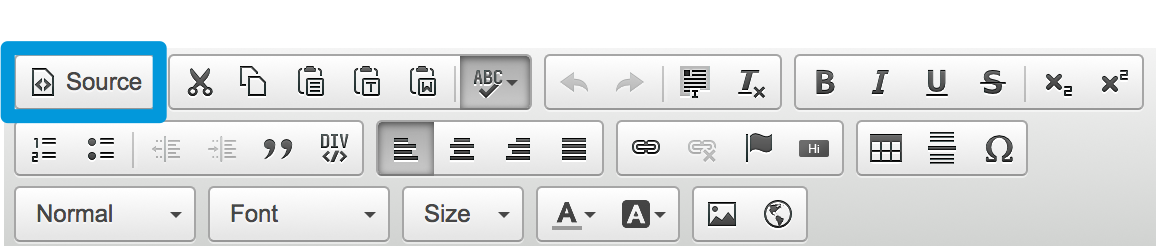
- Paste the YouTube embed code into the source of your page, and click 'Ok'. Your video won't load right away - you'll see a placeholder box with the word 'IFRAME' instead.
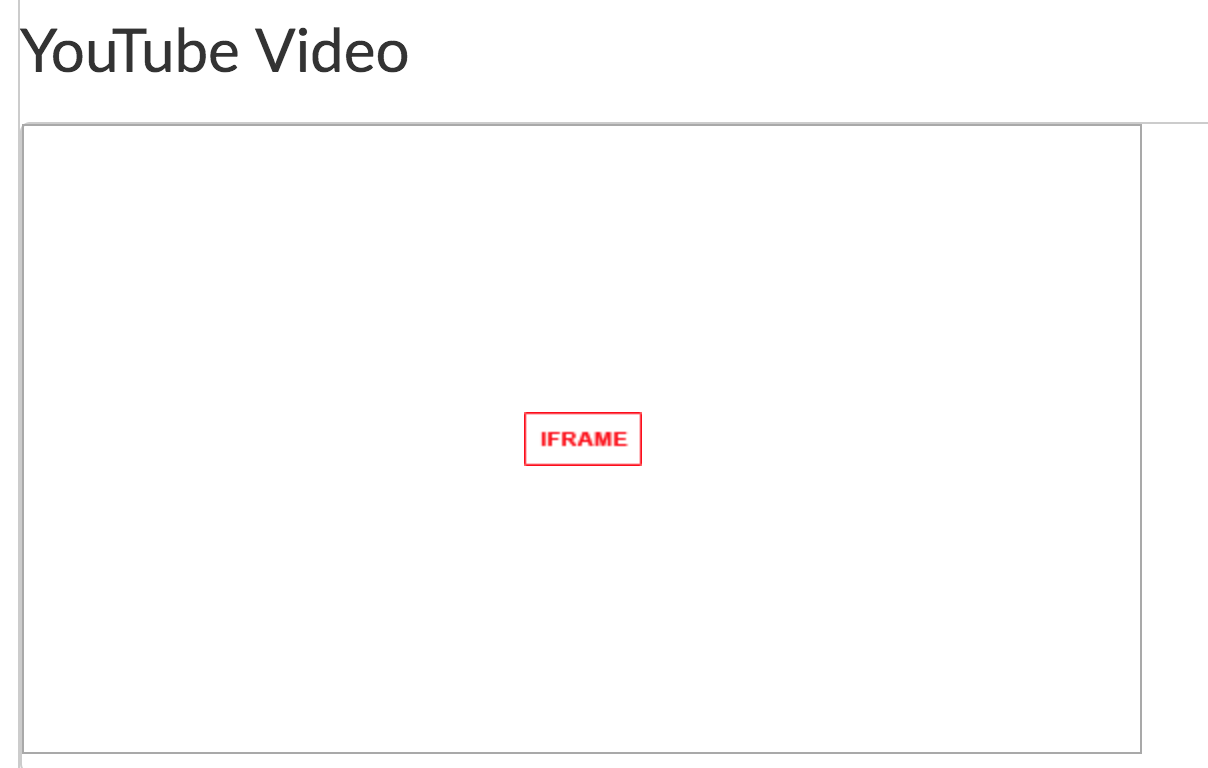
- Save and Publish your page, and leave editing mode. Your video should now load on the page.

To add a Vimeo video to a custom webpage on your SilkStart site:
- Locate your video of choice on Vimeo.
- Below the video, click on 'Share'.
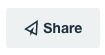
- Next, highlight the code in the 'Embed' section.
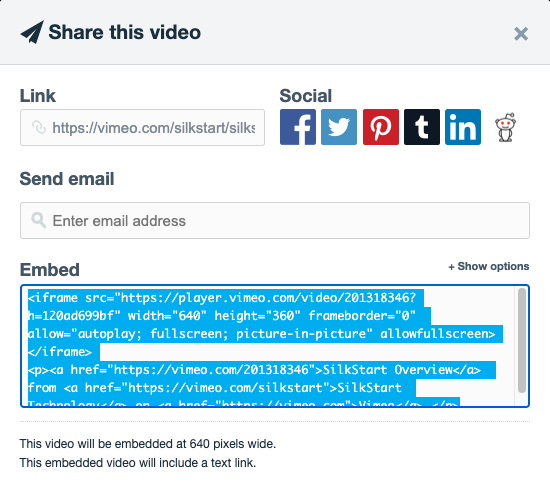
- Copy the embed code provided by right-clicking and clicking 'Copy'.
- On your SilkStart site, find the webpage page you want to add the video to, and open the page in editing mode.
- Click into the section where you want the video to go.
- From the text editing options, click on the 'Source' button, which appears in the top left corner of the editor.
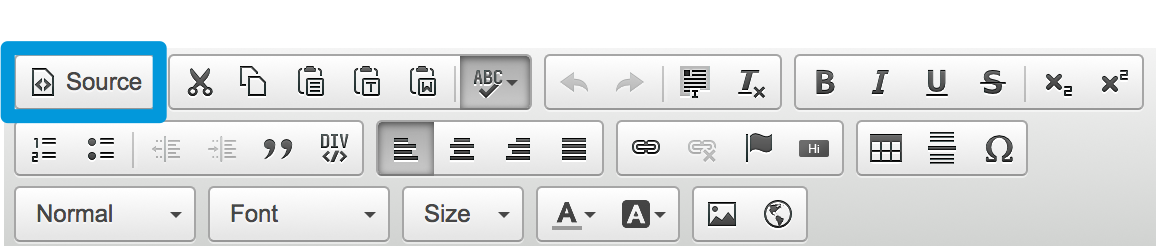
- Paste the YouTube embed code into the source of your page, and click 'Ok'. Your video won't load right away - you'll see a placeholder box with the word 'IFRAME' instead.
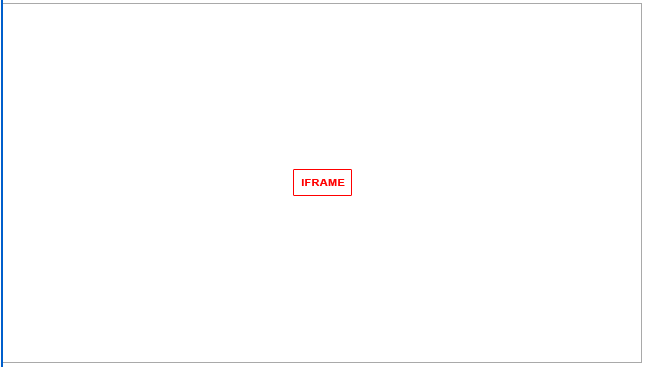
- Save and Publish your page, and leave editing mode. Your video should now load on the page.
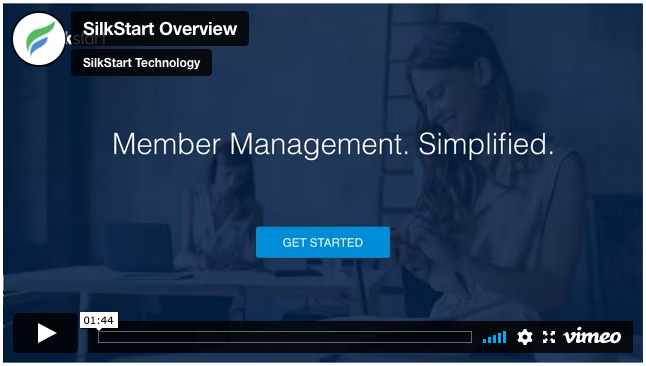
When editing the page, you can make changes like aligning your video to the left, right, or center of the section, or adding additional content in the same space as the video.
Note: SilkStart does not currently feature tools to host videos; our tools require videos to be hosted elsewhere.

Comments
0 comments
Please sign in to leave a comment.