Publish or unpublish individual custom SilkStart webpages directly from your SilkStart Admin Panel.
Publishing a webpage makes the page visible to any visitor that has permission to see this page. Unpublishing a webpage will restrict the visibility of this page to only admins of your site.
- Log in to your admin panel and navigate to Site > Custom Webpages
- Select the page you wish to unpublish or publish using the checkboxes in the left-most column - only pages currently in Draft mode may be published, while only Published pages may be unpublished
- Click 'Unpublish' or 'Publish' from the buttons along the top of your screen
Example of the view when unpublishing a page named "About":
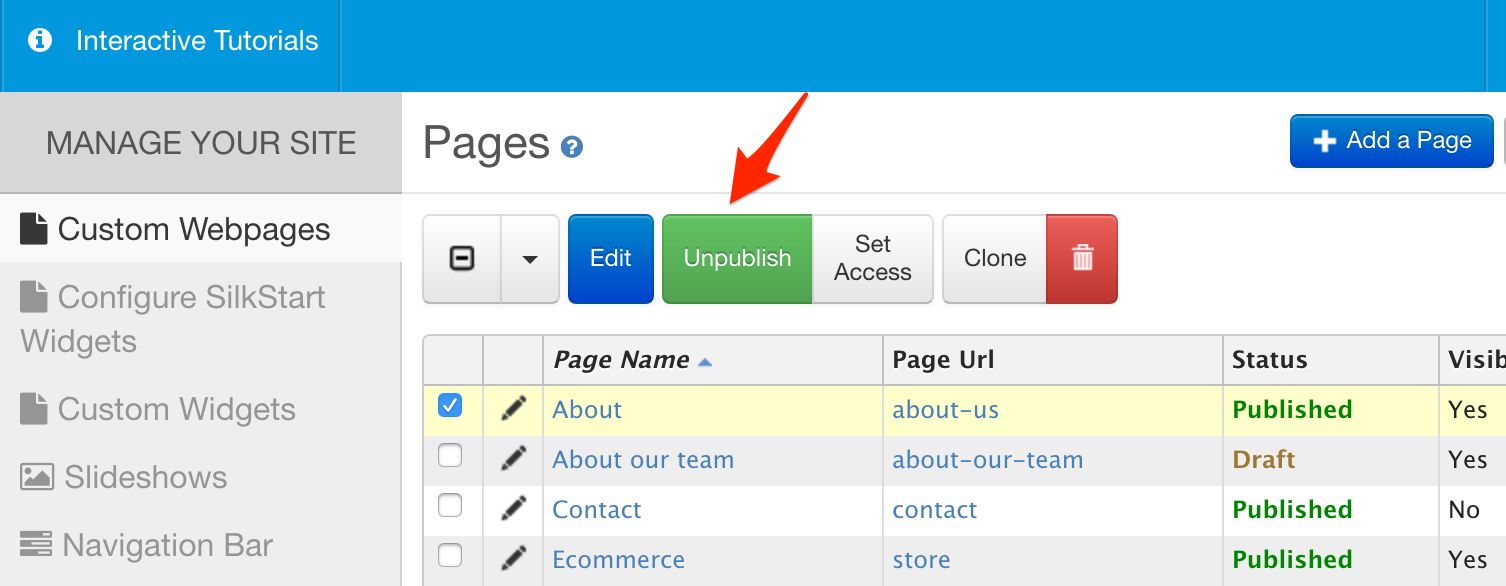

Comments
0 comments
Please sign in to leave a comment.